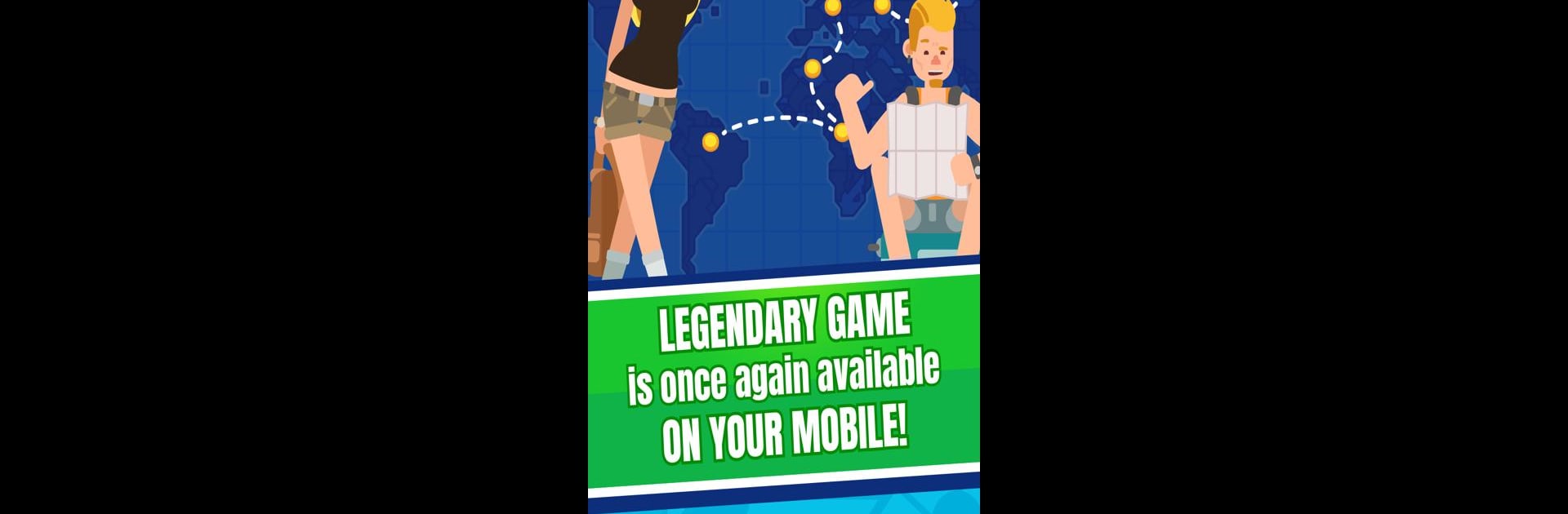
Categories - Funny Word Game
Play on PC with BlueStacks – the Android Gaming Platform, trusted by 500M+ gamers.
Page Modified on: Jul 23, 2025
Play Categories - Funny Word Game on PC or Mac
From the innovators and creators at Simplicity Games, Categories – Funny Word Game is another fun addition to the World of Board games. Go beyond your mobile screen and play it bigger and better on your PC or Mac. An immersive experience awaits you.
About the Game
Think you’ve got a quick mind and a sharp memory? Categories – Funny Word Game from Simplicity Games is your ticket to classic board game fun — without all the paper scraps or messy scorekeeping. Whether you’re hanging out with friends or just looking to pass some time, you’ll get to test your brain with word challenges across all sorts of topics.
Game Features
-
Classic Word Search Reimagined
Give your brain a workout by coming up with words that fit different categories and start with a specific letter. Sometimes easy, sometimes “wait, is that even a river?” — but it’s always a blast. -
Plenty of Categories
You’ll find your old-school favorites like countries, towns, rivers, and capitals, but also a ton of pop culture picks — movies, TV series, and games. Feels a bit like trivia night meets fast-paced word search. -
Automatic Scoring and Hints
Forget writing lists and keeping score by hand. The app sorts that out, tracks your points, and even lets you save up coins to grab hints if you get stuck on a tricky letter or a tough category. -
Play Your Way: Solo, Local, or Online
Play against the app, challenge buddies nearby using the proximity option (yep, GPS required), or hop online to find players from all over. Perfect for quick rounds at lunch or marathon games with friends. -
Sleek Visuals and Sounds
The interface is easy on the eyes and the sound design keeps things upbeat. It’s light, fresh, and doesn’t get in the way of the game. -
Made for Everyone
Doesn’t matter if you’re young or just young at heart — Categories – Funny Word Game offers something for everyone, from casual players to serious word game fans.
Oh, and if you’re ready to take it up a notch, you can try it out on BlueStacks for a bigger board game experience.
Get ready for a buttery smooth, high-performance gaming action only on BlueStacks.
Play Categories - Funny Word Game on PC. It’s easy to get started.
-
Download and install BlueStacks on your PC
-
Complete Google sign-in to access the Play Store, or do it later
-
Look for Categories - Funny Word Game in the search bar at the top right corner
-
Click to install Categories - Funny Word Game from the search results
-
Complete Google sign-in (if you skipped step 2) to install Categories - Funny Word Game
-
Click the Categories - Funny Word Game icon on the home screen to start playing



