
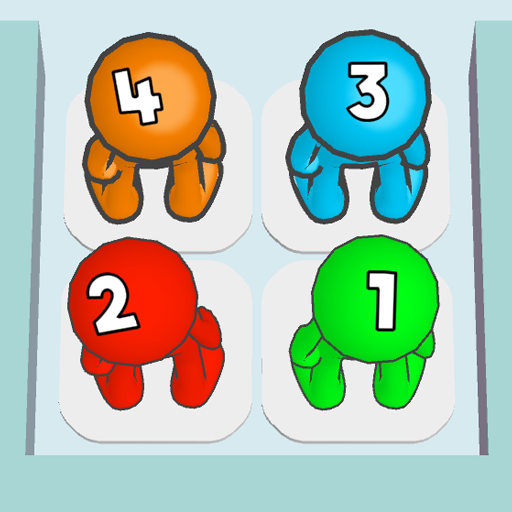
Crowd Order
Play on PC with BlueStacks – the Android Gaming Platform, trusted by 500M+ gamers.
Page Modified on: Jun 4, 2024
Play Crowd Order on PC
Strategically place each character into its rightful spot and and organize chaos into satisfying order. Acquire a bunch of cool power-ups and tools to help you ace each level like a pro and unlock the next stage of brain teasing fun! The clock is ticking, and the puzzles are waiting for your genius solutions!
Play Crowd Order on PC. It’s easy to get started.
-
Download and install BlueStacks on your PC
-
Complete Google sign-in to access the Play Store, or do it later
-
Look for Crowd Order in the search bar at the top right corner
-
Click to install Crowd Order from the search results
-
Complete Google sign-in (if you skipped step 2) to install Crowd Order
-
Click the Crowd Order icon on the home screen to start playing



