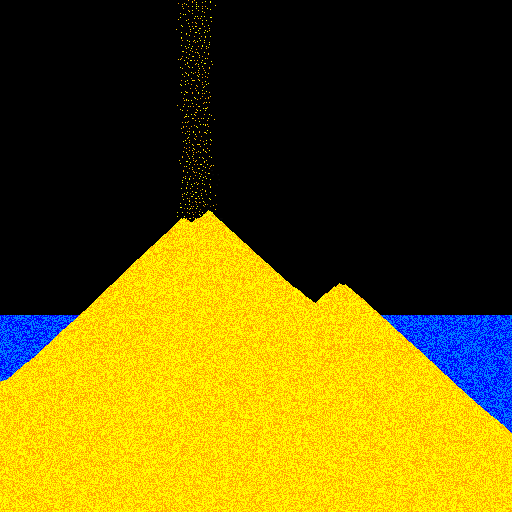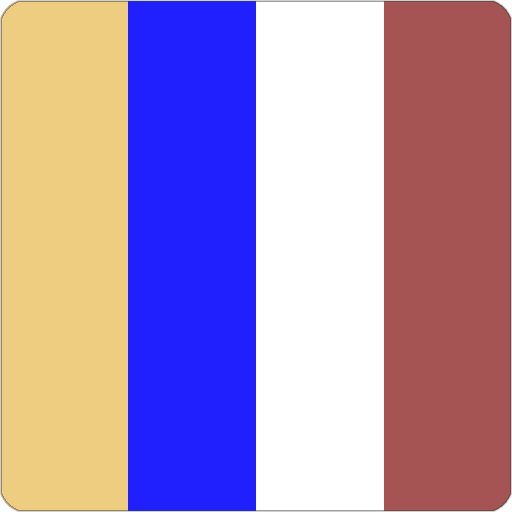
Sand!
Play on PC with BlueStacks – the Android Gaming Platform, trusted by 500M+ gamers.
Page Modified on: May 22, 2013
Play Sand! on PC
Based on the original classic, this little time-waster lets you draw different elements and watch them interact. Set things on fire, grow a garden, create elaborate set-ups. Most elements can be set to either draw or emit by pressing again on the palette.
The interface is minimal to free up canvas space, but elements names are shown on selection and there are basic instructions and element descriptions when you press "?".
This free version offers 19 elements, of which 13 can also emit (aka "spouts") by selecting them twice.
- Eraser
- Stone
- Water / Spout
- Plant / Weed
- Fire / Torch
- Sand / Sand spout
- Wax
- Oil / Oil spout
- Salt / Salt spout
- Methane / Methane spout
- Lava / Lava spout
- Steam / Steam spout
- Nitro / Nitro spout
- Napalm / Napalm spout
- Gunpowder / Gunpowder spout
- C4
- Detonating cord
- Cement / Cement spout
- Wood
Purchase the premium version to get 8 more elements (+4 emitters):
* Metal
* Thermite / Thermite spout
* Plutonium / Plutonium spout
* Fuse
* Ice / Ice source
* Membrane
* Pump
* Fireworks / Fireworks spout
Highly optimized to run very smoothly on most devices.
Minimum specs:
1 GHz ARMv7 device.
800x480 display.
Play Sand! on PC. It’s easy to get started.
-
Download and install BlueStacks on your PC
-
Complete Google sign-in to access the Play Store, or do it later
-
Look for Sand! in the search bar at the top right corner
-
Click to install Sand! from the search results
-
Complete Google sign-in (if you skipped step 2) to install Sand!
-
Click the Sand! icon on the home screen to start playing