
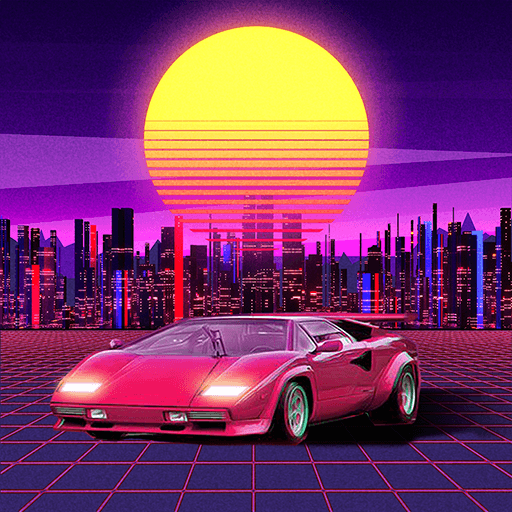
Rhythm Racing-Edm Dance Disco
Play on PC with BlueStacks – the Android Gaming Platform, trusted by 500M+ gamers.
Page Modified on: Oct 13, 2022
Play Rhythm Racing-Edm Dance Disco on PC
Why choose the game Rhythm Racing-Edm Dance Disco?
-Continue to keep an eye on the popular songs EDM, Dance, Pop, Disco...
-Easy to add songs to create your favorite levels via local or Youtube Music
-Stunning 3D visuals, the rhythm of the track changes with the rhythm of the music
-Fascinating scenes, easy and smooth operation with seamless music experience
How to play?
-Choose your favorite track scenes and cars
-Tap the screen to control the car on the track
-Eat colored squares and avoid white squares
-Get faster and faster to set a new record
Rhythm Racing is really a classic and fun music racing game, if you encounter any problems during the game please contact us
-Contact email: gp@6monkeygame.com
Play Rhythm Racing-Edm Dance Disco on PC. It’s easy to get started.
-
Download and install BlueStacks on your PC
-
Complete Google sign-in to access the Play Store, or do it later
-
Look for Rhythm Racing-Edm Dance Disco in the search bar at the top right corner
-
Click to install Rhythm Racing-Edm Dance Disco from the search results
-
Complete Google sign-in (if you skipped step 2) to install Rhythm Racing-Edm Dance Disco
-
Click the Rhythm Racing-Edm Dance Disco icon on the home screen to start playing




