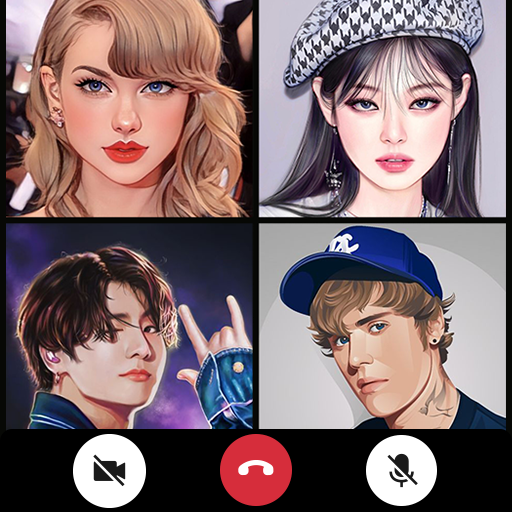Monster Survival Master
Play on PC with BlueStacks – the Android Gaming Platform, trusted by 500M+ gamers.
Page Modified on: Nov 2, 2023
Play Skibydy Toilet Survival Master on PC
Skibydy Toilet Survival Master is an action game developed by MyGames Publishing. BlueStacks app player is the best platform to play this Android game on your PC or Mac for an immersive gaming experience.
Do you like taking control? Do you like some adventure? How about winning prizes too? With this amazing action game, gear up and beat off your competitors to be a champion.
Skibydy Toilet Survival Master is an exciting and fast-paced game that puts players in a thrilling and bizarre scenario. In this unique survival challenge, players find themselves trapped in a world where mischievous toilets have come to life and are on a rampage.
As the Toilet Survival Master, players must navigate through various environments, evading the relentless attacks of these animated toilets. Quick reflexes and strategic thinking are essential as players jump, dodge, and maneuver their way through obstacles while avoiding being caught by aggressive toilets.
The game offers a range of power-ups and special abilities that can aid players in their survival quest. Additionally, players can unlock and play as different characters, each with their own unique skills and advantages.
Skibydy Toilet Survival Master features colorful and vibrant graphics, accompanied by energetic sound effects, adding to the immersive and dynamic gameplay experience. The fast-paced nature of the game keeps players engaged and on their toes as they strive to survive and achieve high scores.
With its quirky concept and fast-paced gameplay, Skibydy Toilet Survival Master offers a fun and entertaining experience that will leave players hooked and coming back for more thrilling toilet survival adventures.
Download the Skibydy Toilet Survival Master game now and play on PC with BlueStacks to experience the best Android word games on your computer.
Play Monster Survival Master on PC. It’s easy to get started.
-
Download and install BlueStacks on your PC
-
Complete Google sign-in to access the Play Store, or do it later
-
Look for Monster Survival Master in the search bar at the top right corner
-
Click to install Monster Survival Master from the search results
-
Complete Google sign-in (if you skipped step 2) to install Monster Survival Master
-
Click the Monster Survival Master icon on the home screen to start playing