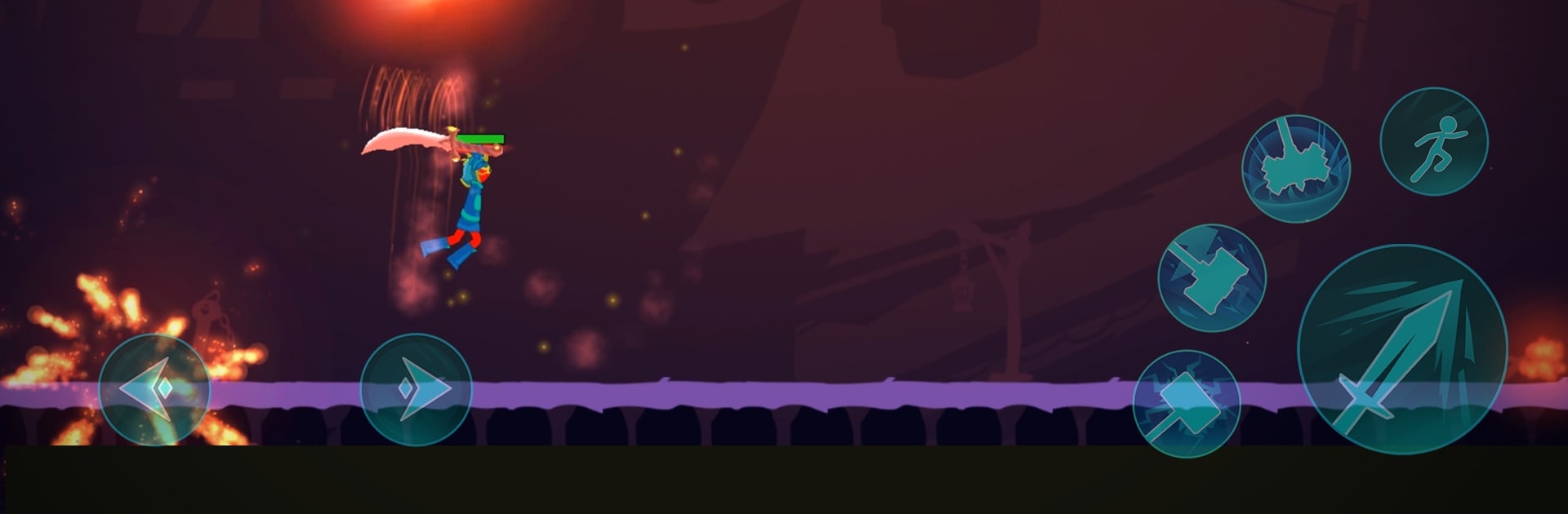

Stickman Exile Hero
Play on PC with BlueStacks – the Android Gaming Platform, trusted by 500M+ gamers.
Page Modified on: February 20, 2021
Play Stickman Exile Hero on PC or Mac
Explore a whole new adventure with Stickman Exile Hero, a Adventure game created by Skygo. Experience great gameplay with BlueStacks, the most popular gaming platform to play Android games on your PC or Mac.
About the Game
Stickman Exile Hero throws you right into a wild, physics-driven brawl where it’s just you, your reflexes, and a bunch of surprisingly tough stickman enemies. Ever wondered how chaotic it gets when melee rules and every punch or slash sends ragdoll bodies flying? That’s pretty much the mood here. If you’re into straightforward action and tons of silly fun, you’ll feel right at home.
Game Features
-
Stress-Free Controls
Keep things simple—no complex button combos to memorize. Just action right at your fingertips, so you spend less time figuring stuff out and more time landing sweet hits. -
Physics and Ragdoll Mayhem
Every move packs a punch thanks to the game’s incredibly satisfying physics. Knock enemies across the map, watch them bounce around, and never quite know what sort of glorious chaos you’ll cause. -
Packed With Levels
Got a competitive side? Tackle a big campaign with loads of handcrafted stages, each tossing new surprises—and more stickman challengers—your way. -
Loads of Weapons to Discover
There’s no shortage of weapons here. From everyday melee to rarer gear, picking up new stuff keeps battles fresh and gives you more to master. -
Combo Moves & Melee Abilities
Why just swing wildly when you can get creative? Experiment with different melee combos and special moves to put your own spin on each fight.
And hey, if you want to squeeze even more out of Stickman Exile Hero, running it through BlueStacks can give the action a little extra oomph.
Start your journey now. Download the game on BlueStacks, invite your friends, and march on a new adventure.
Play Stickman Exile Hero on PC. It’s easy to get started.
-
Download and install BlueStacks on your PC
-
Complete Google sign-in to access the Play Store, or do it later
-
Look for Stickman Exile Hero in the search bar at the top right corner
-
Click to install Stickman Exile Hero from the search results
-
Complete Google sign-in (if you skipped step 2) to install Stickman Exile Hero
-
Click the Stickman Exile Hero icon on the home screen to start playing





