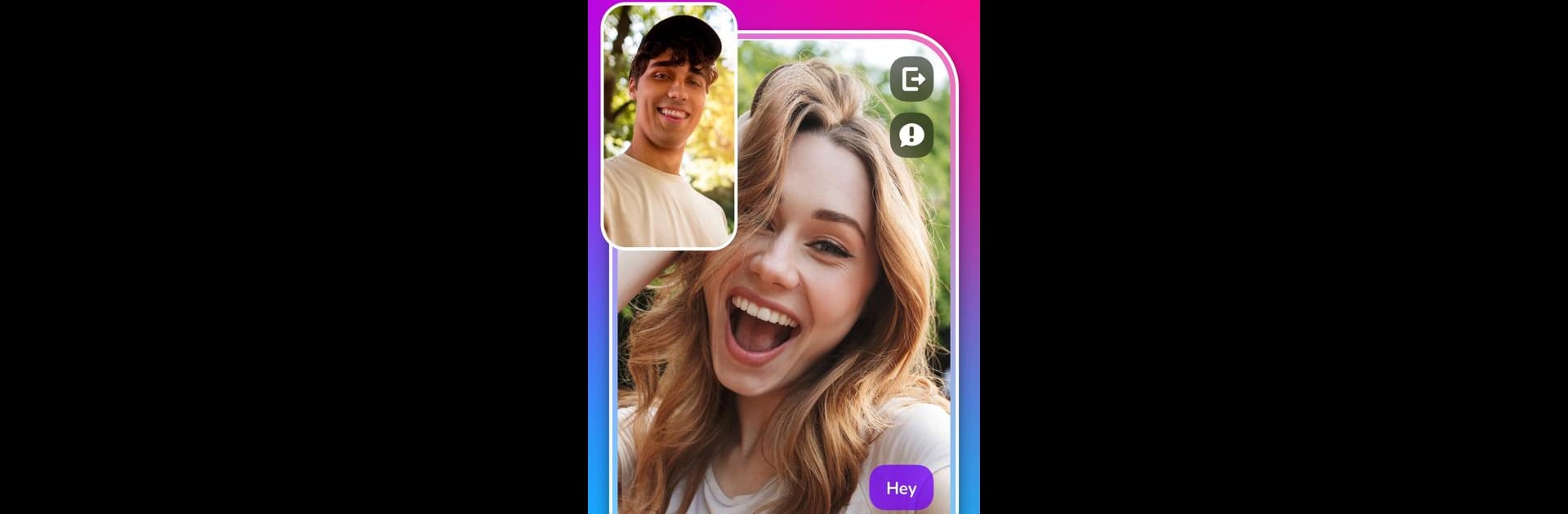

Hola - Video Chat, Live Stream
Play on PC with BlueStacks – the Android Gaming Platform, trusted by 500M+ gamers.
Page Modified on: Feb 11, 2025
Run Hola - Video Chat, Live Stream on PC or Mac
Let BlueStacks turn your PC, Mac, or laptop into the perfect home for Hola – Video Chat, Live Stream, a fun Social app from Skylb Elektronik Tic. A.S..
About the App
Looking for a new way to meet people and feel a little more connected? Hola – Video Chat, Live Stream brings the fun right to your screen. The app is all about instant conversations, real-time connections, and sharing moments with people from your neighborhood—or across the globe. Whether you’re in the mood to chat, share what’s happening in your day, catch a live performance, or just unwind with a game, there’s always something going on.
App Features
-
Easy Video Chats
Say hello face-to-face or just drop in for a voice or text chat. Match up with folks nearby or halfway around the world, and if language’s a barrier? Instant translation’s got you covered. -
Live Streams
Show off your talents, chat with viewers, or just watch what’s up in the community. There’s always someone streaming: maybe a singalong, a dance, a bit of storytelling, or something completely off the wall. -
Gifting & Follows
Support your favorite streamers with gifts or follow them to catch their next broadcast. Want to try earning some gifts (and maybe even some cash)? Create your own live streams and see where it leads. -
Stories
Share your day with a quick story, scroll through what friends are up to, and discover new faces doing something interesting. -
Spotlight Boost
Want to get noticed? Boost your profile, jump into the spotlight, and see who’s checking you out. It’s a fun way to make new connections or grow your audience. -
Built-In Games
Break the ice with a round of backgammon, play Jelly Crush, or dive into other classic and quirky titles. Go solo or compete with someone you’ve just met—plenty of ways to keep things lively. -
Focus on Safety
Skylb Elektronik Tic. A.S. built in community safety tools and continuous support, so you can focus on the fun.
Oh, and if you’re hoping for a bigger screen or easier typing, you can always try Hola – Video Chat, Live Stream on your PC with BlueStacks.
BlueStacks gives you the much-needed freedom to experience your favorite apps on a bigger screen. Get it now.
Play Hola - Video Chat, Live Stream on PC. It’s easy to get started.
-
Download and install BlueStacks on your PC
-
Complete Google sign-in to access the Play Store, or do it later
-
Look for Hola - Video Chat, Live Stream in the search bar at the top right corner
-
Click to install Hola - Video Chat, Live Stream from the search results
-
Complete Google sign-in (if you skipped step 2) to install Hola - Video Chat, Live Stream
-
Click the Hola - Video Chat, Live Stream icon on the home screen to start playing



