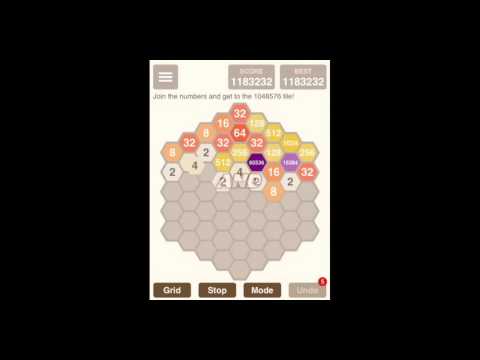Hexic 2048
Play on PC with BlueStacks – the Android Gaming Platform, trusted by 500M+ gamers.
Page Modified on: June 28, 2019
Play Hexic 2048 on PC
Join the numbers and get to the 2048 tile on the hexagon board!
Swipe to move all tiles. When two tiles with the same number touch, they merge into one.
Get to the 2048 tile, and reach a high score!
✔ Support Game Mode
- Classic/Suvival/X-tile Mode
✔ Support Grid
- Hex 2x2x2/3x3x3/4x4x4/5x5x5
- Box 4x4/5x5/6x6/7x7
✔ Support Autoplay Mode
- Corner/Swing/Swirl/Random
✔ Support Undo System
Play Hexic 2048 on PC. It’s easy to get started.
-
Download and install BlueStacks on your PC
-
Complete Google sign-in to access the Play Store, or do it later
-
Look for Hexic 2048 in the search bar at the top right corner
-
Click to install Hexic 2048 from the search results
-
Complete Google sign-in (if you skipped step 2) to install Hexic 2048
-
Click the Hexic 2048 icon on the home screen to start playing