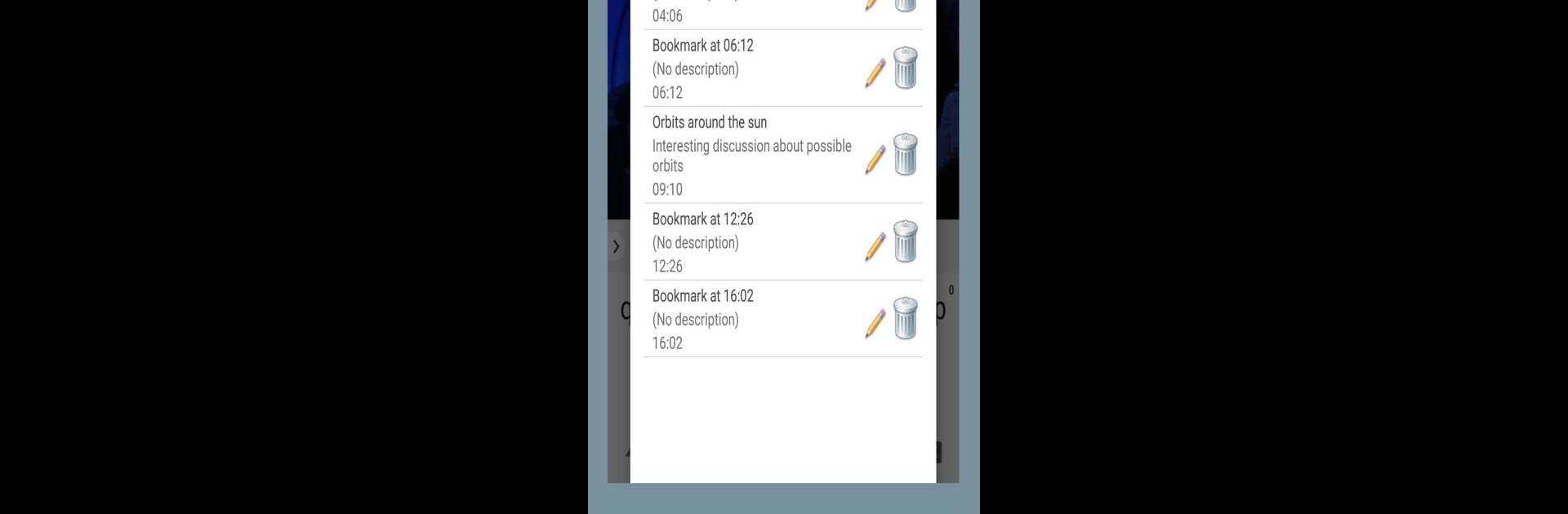
Timeshift Media Player
Play on PC with BlueStacks – the Android Gaming Platform, trusted by 500M+ gamers.
Page Modified on: Oct 6, 2024
Run Timeshift Media Player on PC or Mac
What’s better than using Timeshift Media Player by Smoky Ink? Well, try it on a big screen, on your PC or Mac, with BlueStacks to see the difference.
About the App
Ever wished you could replay that tricky riff in a guitar lesson or slow down a tough phrase in a foreign movie? Timeshift Media Player from Smoky Ink is the kind of video player that actually helps you learn. Whether you’re tackling a new language, picking up a new tune, or just trying to remember exactly how that yoga stretch goes, you can make videos and audio files really work for you. Let’s face it—repetition and fine-tuning are big when you’re mastering something, and this app totally gets it.
App Features
-
AB Repeat Sections
Set start and end points (A and B) in your video or audio, then have just that chunk loop again and again. You can edit these markers anytime, and they’re saved for your next session. Plus, you can add short pauses between loops—handy if you want a quick breather before jumping back in. -
Custom Bookmarks
Found a spot you want to come back to later? Drop a bookmark right where you need it. Titles and descriptions can be added, and you can hop between bookmarks with just a tap. -
Flexible Clips
Make individual clips of all your favorite sections—think of these as AB Repeat with tons of friends. Repeat a single clip or have the app cycle through all your marked sections in a row. -
Speed Control
Match the pace to your needs—slow tricky parts way down (down to a quarter speed!) or zip through things faster, up to 4x normal speed. -
Swipe Gestures
Don’t fiddle with tiny buttons—use simple swipes for changing speed, moving between bookmarks, adjusting AB repeat, and more. -
Quick Jumps
Lost your spot? Quickly skip backward or forward by 3, 5, or 10 seconds—without digging into menus. -
Background Playback
Timeshift Media Player will play audio and even stream online videos (including from YouTube) in the background, so you can multitask while listening. -
Full Format Support
If it plays on VLC, it’ll play here: mp3, mp4, avi, mkv, flac, srt subtitles, and way more.
Want a bigger screen for easier scrubbing and marker setting? Timeshift Media Player works great with BlueStacks. It’s handy whether you’re breaking down a song, rewinding a podcast, or pointing out steps in a dance tutorial—on just about any file you throw at it.
Switch to BlueStacks and make the most of your apps on your PC or Mac.
Play Timeshift Media Player on PC. It’s easy to get started.
-
Download and install BlueStacks on your PC
-
Complete Google sign-in to access the Play Store, or do it later
-
Look for Timeshift Media Player in the search bar at the top right corner
-
Click to install Timeshift Media Player from the search results
-
Complete Google sign-in (if you skipped step 2) to install Timeshift Media Player
-
Click the Timeshift Media Player icon on the home screen to start playing
