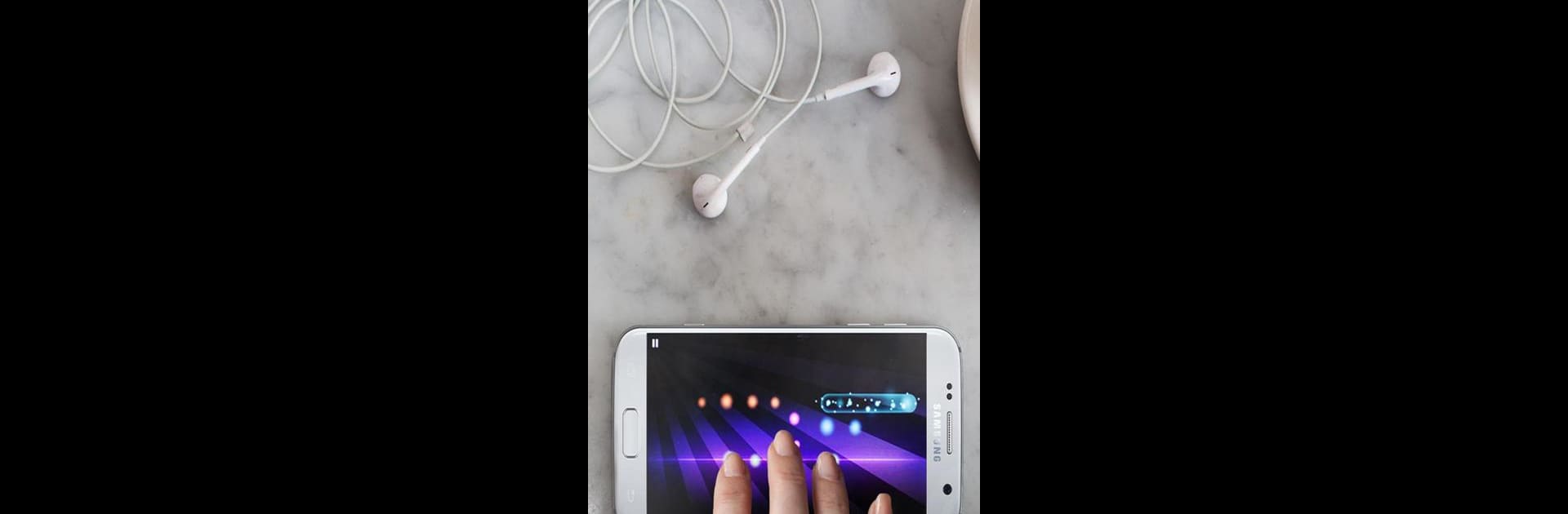

Magic Piano by Smule
Play on PC with BlueStacks – the Android Gaming Platform, trusted by 500M+ gamers.
Page Modified on: Jul 1, 2024
Run Magic Piano by Smule on PC or Mac
Multitask effortlessly on your PC or Mac as you try out Magic Piano by Smule, a Music & Audio app by Smule on BlueStacks.
About the App
Magic Piano by Smule invites you to journey through a melodic world, where you can transform your favorite tunes into soulful piano renditions. From the groove of Bruno Mars to the elegance of Mozart, this top piano rhythm game offers a captivating experience, spotlighted by TIME and the New York Times. Whether you’re sliding into tunes from Disney’s Frozen or tapping along to Beethoven’s classics, prepare for a musical adventure.
App Features
-
Music Variety: Get access to over 1,000 songs with new hits added daily across all genres. You’ve got hits like “Let It Go”, “All of Me”, and “Moonlight Sonata” at your fingertips.
-
Customizable Gameplay: Want a challenge or something chill? Adjust the difficulty level, and control the rhythm and tempo to craft your personal masterpiece.
-
Creative Expression: Use the Composer to create your own music right from the main menu. Control every note, adding your unique spin each time.
-
Global Community: Share your performances on the Smule Globe or soak up tunes from other players. Plus, blast your pieces to Facebook, Twitter, or email for that extra love.
-
Smooth Functionality: Experience seamless play on your PC or Mac with BlueStacks, integrating beautifully with your Smule account (note: iOS and Android content differs).
BlueStacks brings your apps to life on a bigger screen—seamless and straightforward.
Play Magic Piano by Smule on PC. It’s easy to get started.
-
Download and install BlueStacks on your PC
-
Complete Google sign-in to access the Play Store, or do it later
-
Look for Magic Piano by Smule in the search bar at the top right corner
-
Click to install Magic Piano by Smule from the search results
-
Complete Google sign-in (if you skipped step 2) to install Magic Piano by Smule
-
Click the Magic Piano by Smule icon on the home screen to start playing




