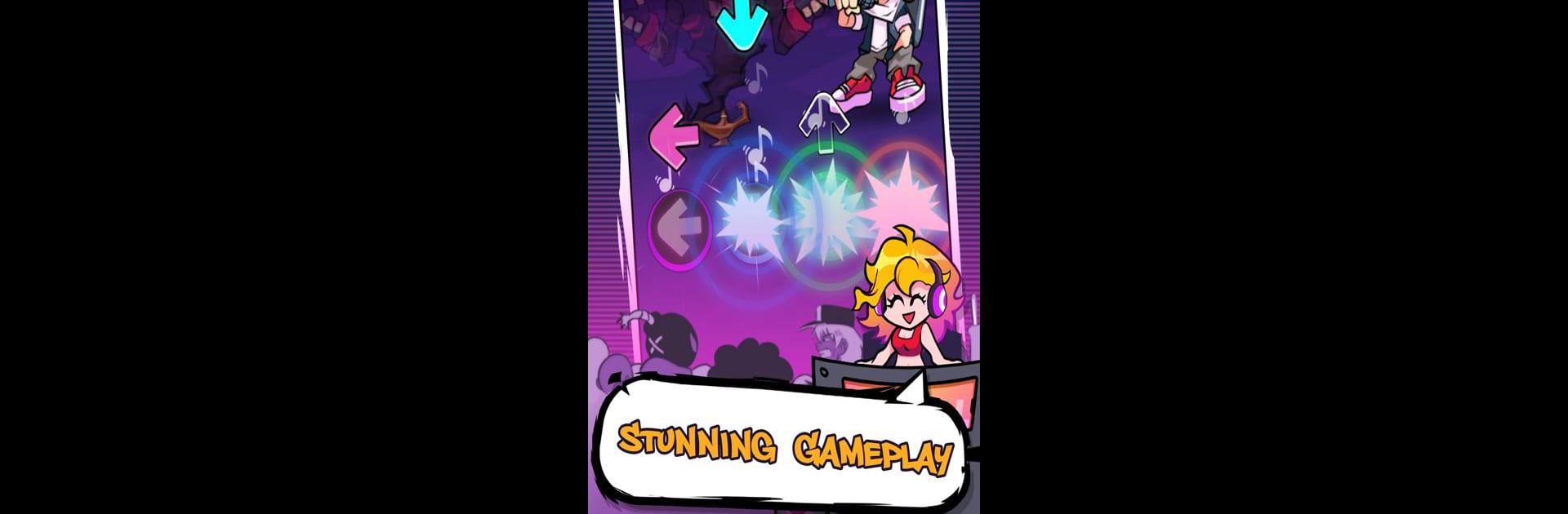

FNF Beat Battle Duel 3
Play on PC with BlueStacks – the Android Gaming Platform, trusted by 500M+ gamers.
Page Modified on: January 18, 2022
Play FNF Beat Battle Duel 3 on PC or Mac
Step into the World of FNF Beat Battle Duel 3, a thrilling Music game from the house of Smulie Studio. Play this Android game on BlueStacks App Player and experience immersive gaming on PC or Mac.
About the Game
Get ready to tap, swipe, and feel the music in FNF Beat Battle Duel 3. If you love music games that challenge your timing and keep your fingers moving, you’re going to have a blast here. Whether you’re just looking to groove along to catchy tunes or really test your reflexes against others, this one’s all about bringing Friday Funkin’ style battles right to your screen. You’ll run into familiar faces and plenty of surprises along the way.
Game Features
-
Real-Time Online Battles
Jump into PVP showdowns with players from all over the globe. You’ll face off live to see who’s got the sharpest reflexes and the best sense of rhythm. -
Different Game Modes
Not feeling competitive? No worries. There are Free, Story, and Online Battle modes, so you can just practice or go all out depending on your mood. -
Mods Galore & Tons of Songs
Tackle up to 12 full weeks of mods, plus a song library that’s always growing. You’ll have over 100 tracks to mess around with and even some custom content popping up. -
Constant Updates
Stay on your toes—there’s something new almost every day, including fresh FNF tracks, so it never gets stale. -
Rankings & Bragging Rights
Hit the leaderboard with your highest scores, updated daily. It’s a fun way to track your progress and see how you stack up worldwide. -
Funky Characters with HD Look
Recognize those quirky characters? They’ve gotten a slick upgrade, now redesigned in ultra HD, so every battle looks and feels crisp.
Whether you’re playing on your phone or want a bigger screen with BlueStacks, FNF Beat Battle Duel 3 from Smulie Studio is primed for some serious fun. Just pick a track and see if you can keep up!
Ready to top the leaderboard? We bet you do. Let precise controls and sharp visuals optimized on BlueStacks lead you to victory.
Play FNF Beat Battle Duel 3 on PC. It’s easy to get started.
-
Download and install BlueStacks on your PC
-
Complete Google sign-in to access the Play Store, or do it later
-
Look for FNF Beat Battle Duel 3 in the search bar at the top right corner
-
Click to install FNF Beat Battle Duel 3 from the search results
-
Complete Google sign-in (if you skipped step 2) to install FNF Beat Battle Duel 3
-
Click the FNF Beat Battle Duel 3 icon on the home screen to start playing

