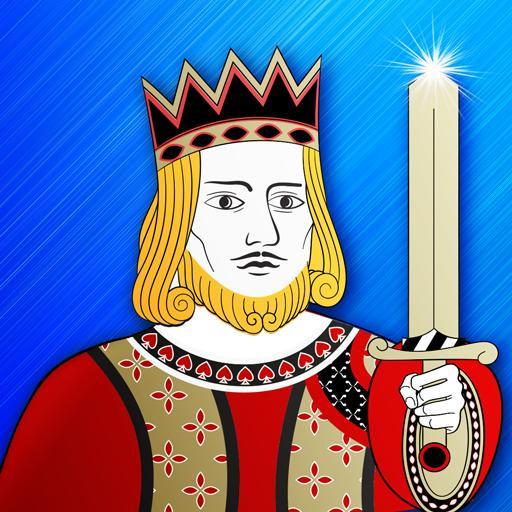Freecell Solitaire
Play on PC with BlueStacks – the Android Gaming Platform, trusted by 500M+ gamers.
Page Modified on: January 30, 2020
Play Freecell Solitaire on PC
Freecell Solitaire is designed specially for Android and provides 25 customization options. Choose the most suitable cardset, background, and tons of other settings to your taste! Make your own Freecell: Use custom colors for elements and album photos for the background or cards back.
Thank you for your suggestions! Please contact support if you have any problems or ideas. We read comments and highly appreciate your ratings!
Play Freecell Solitaire on PC. It’s easy to get started.
-
Download and install BlueStacks on your PC
-
Complete Google sign-in to access the Play Store, or do it later
-
Look for Freecell Solitaire in the search bar at the top right corner
-
Click to install Freecell Solitaire from the search results
-
Complete Google sign-in (if you skipped step 2) to install Freecell Solitaire
-
Click the Freecell Solitaire icon on the home screen to start playing