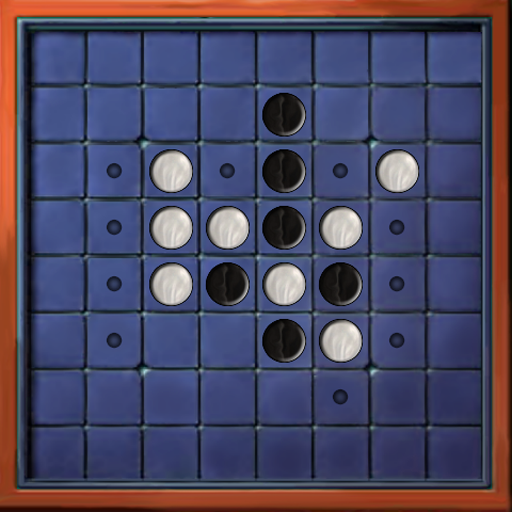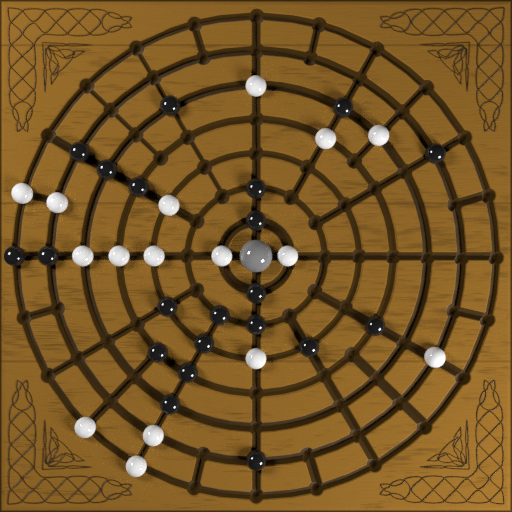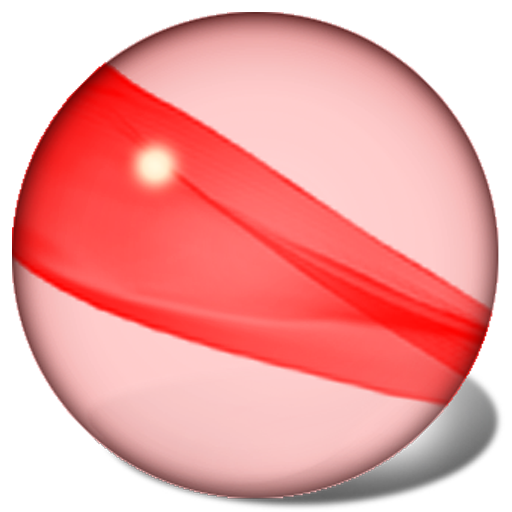
Chinese Checkers
Play on PC with BlueStacks – the Android Gaming Platform, trusted by 500M+ gamers.
Page Modified on: March 7, 2017
Play Chinese Checkers on PC
Chinese checkers is a classic board game that can be played by two to six people! It is a variant of Halma.
You would wonder why this simple game from childhood could still be this entertaining!
Game Objective:
------------------------------------
The object of the game is to move all your chesses/ marbles into the point of the star directly opposite your home point. The player that does this first is the winner.
Most Exciting Rule
------------------------------------
The Chinese checkers follows the most exciting rule. A hop could jump over a distant marble to a symmetrical position on the opposite side.
FEATURES:
--------------------------------
- Support 1-6 Multi-players!
- Play against 1-5 computers AI with 4 levels
- User-friendly interface
- Classic memorable theme
- Multiple Language (English, 中繁, 中简)
- Auto save game
- Support Apps2SD
- It’s Free!
Chinese Checkers is similar to Stern-Halma,Halma,and hop chess
For any issues/ bugs, please let us know at: info@sohomob.com (please specify device + Android version), we MUST FOLLOW UP.
We will keep improving the game. Please leave us some comment! Or email to: info@sohomob.com
Play Chinese Checkers on PC. It’s easy to get started.
-
Download and install BlueStacks on your PC
-
Complete Google sign-in to access the Play Store, or do it later
-
Look for Chinese Checkers in the search bar at the top right corner
-
Click to install Chinese Checkers from the search results
-
Complete Google sign-in (if you skipped step 2) to install Chinese Checkers
-
Click the Chinese Checkers icon on the home screen to start playing