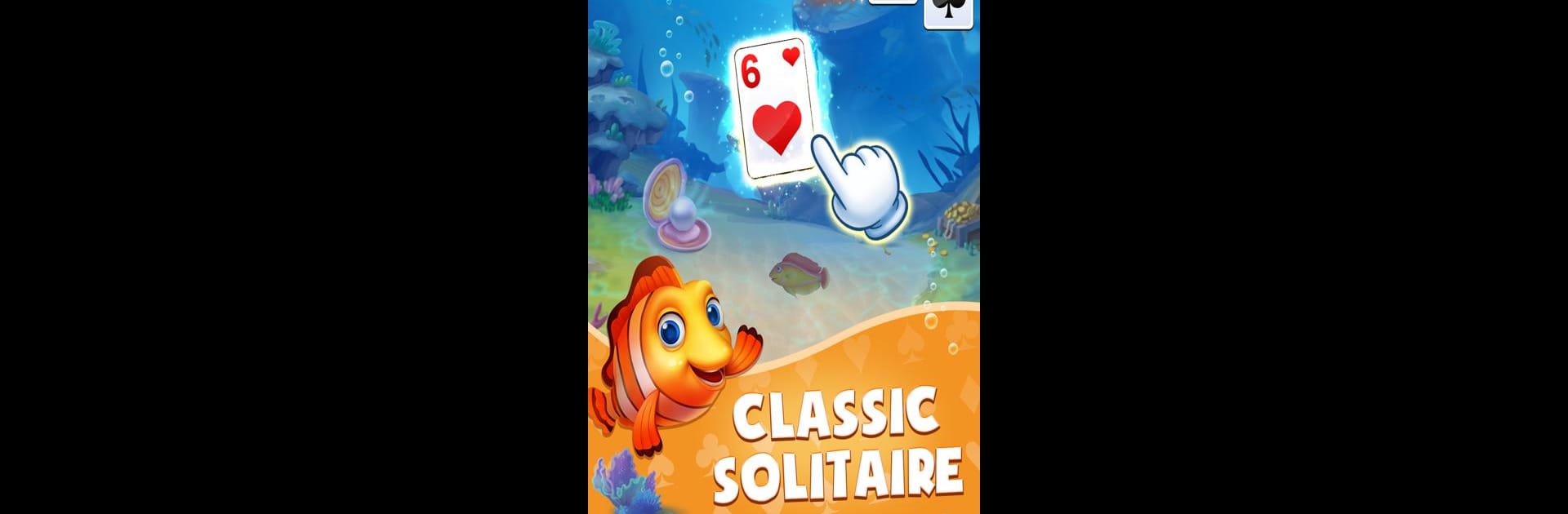
Solitaire: Fish Master
Play on PC with BlueStacks – the Android Gaming Platform, trusted by 500M+ gamers.
Page Modified on: Aug 14, 2024
Play Solitaire: Fish Aquarium on PC or Mac
From the innovators and creators at ME2ZEN Limited, Solitaire: Fish Aquarium is another fun addition to the World of Card games. Go beyond your mobile screen and play it bigger and better on your PC or Mac. An immersive experience awaits you.
About the Game
Solitaire: Fish Aquarium isn’t just your regular card game—it adds a splash of underwater charm to classic Klondike gameplay. Forget about ordinary decks; here, you’ll collect adorable sea creatures and decorate your own virtual aquariums while you unwind with familiar solitaire challenges. Whether you’re aiming to train your brain or just hoping to relax after a long day, ME2ZEN Limited’s take on the Card genre gives you a quirky, playful spin on a timeless favorite.
Game Features
-
Classic Solitaire, Aquatic Style
Play the beloved Klondike solitaire game, but with a vibrant marine makeover. Draw 1 or 3 cards at a time, flip decks, and arrange your cards while surrounded by cheerful fish and colorful backgrounds. -
Collect and Display Unique Fish
As you play, you’ll earn new ocean friends—over 60 different species, from clownfish to angelfish and even some more whimsical catches. Each one adds a splash of life to your aquariums. -
Personalized Aquarium Decor
You’re not just playing cards—the more you win, the more you get to customize your underwater worlds. Unlock new tanks, experiment with themes like Emerald Reef or Atlantis, and use your favorite fish and decorations to craft your dream ocean space. -
Helpful Tools & Play Your Way
Stuck on a tricky deal? Use unlimited hints or undos, and the handy auto-complete feature for those last few moves. There’s even a magic wand tool if you hit a real roadblock. -
Multiple Modes, No Pressure
Take your pick: go head-to-head online or just play at your own pace, no internet required. There’s also a left-handed mode, making it comfy for everyone. -
Chill Yet Rewarding Experience
No rush here—Solitaire: Fish Aquarium aims to relax as well as challenge. Open reward chests, unlock beautiful card backs, and enjoy stress-free rounds any time, especially if you’re playing on BlueStacks.
Start your journey now. Download the game on BlueStacks, invite your friends, and march on a new adventure.
Play Solitaire: Fish Master on PC. It’s easy to get started.
-
Download and install BlueStacks on your PC
-
Complete Google sign-in to access the Play Store, or do it later
-
Look for Solitaire: Fish Master in the search bar at the top right corner
-
Click to install Solitaire: Fish Master from the search results
-
Complete Google sign-in (if you skipped step 2) to install Solitaire: Fish Master
-
Click the Solitaire: Fish Master icon on the home screen to start playing



