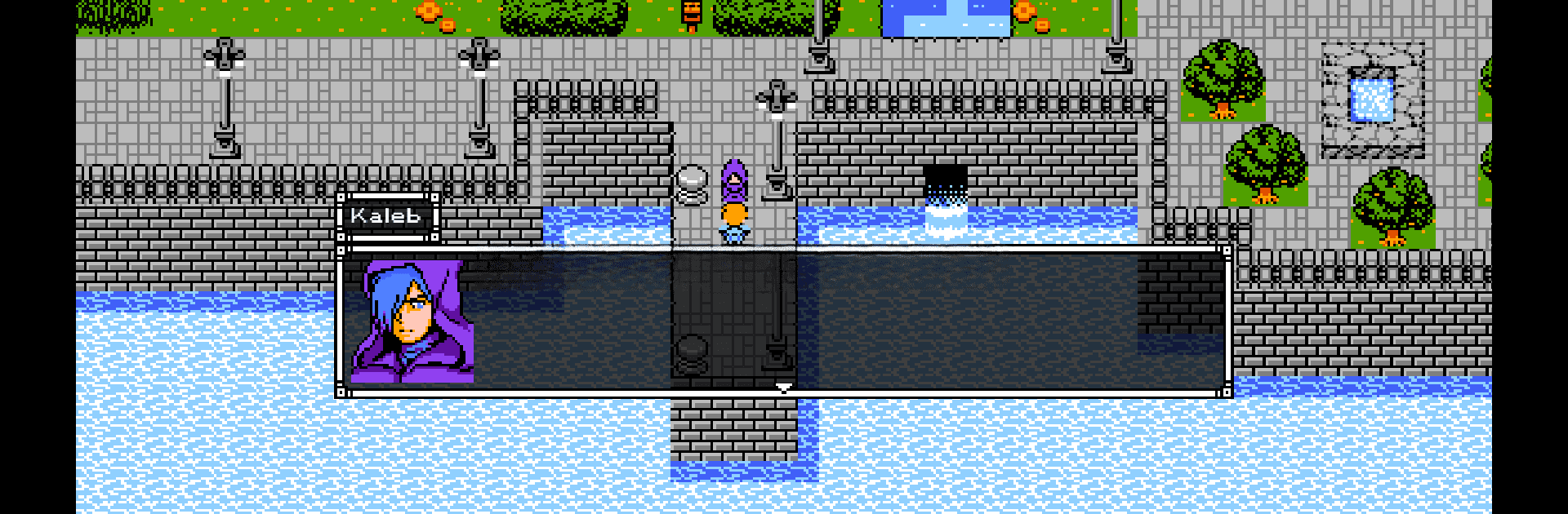
Beast Slayer - Retro 8 Bit RPG
Play on PC with BlueStacks – the Android Gaming Platform, trusted by 500M+ gamers.
Page Modified on: Nov 4, 2023
Play Beast Slayer - Retro 8 Bit RPG on PC or Mac
From the innovators and creators at Solohack3r Studios, Beast Slayer – Retro 8 Bit RPG is another fun addition to the World of Role Playing games. Go beyond your mobile screen and play it bigger and better on your PC or Mac. An immersive experience awaits you.
About the Game
Beast Slayer – Retro 8 Bit RPG sends you on a wild adventure in an open, 8-bit world dominated by dangerous monsters. As a seasoned hunter, you’ll tackle formidable beasts, each with its own quirks, while experiencing the nostalgic charm of a retro soundtrack. Choose from eight classes and genders, adapt your skills and spells, and enjoy gameplay filled with surprises. No ads, no in-app purchases—just pure offline fun in a compact 80MB package.
Game Features
-
Open World Exploration: Roam through landscapes from icy tundras to scorching deserts, dealing with rival hunters and perilous terrain along the way.
-
Diverse Character Options: Pick from 16 character appearance choices with 8 classes and both masculine and feminine designs, allowing flexible gender and marriage options.
-
No Distractions: With zero ads and in-app purchases, fully own the game for uninterrupted enjoyment.
-
Support Features: Gamepad and external keyboard compatibility enhance your playing experience.
-
Retro Vibes: Embrace a bygone era with pixel art, engaging 8-bit sound, and fresh elements of modern open-world RPGs.
-
Unique Activities: Fly dragons, build a home, cook food, and uncover dungeon secrets while completing quests designed to keep you hooked.
Make your gaming sessions memorable with precise controls that give you an edge in close combats and visuals that pop up, bringing every character to life.
Play Beast Slayer - Retro 8 Bit RPG on PC. It’s easy to get started.
-
Download and install BlueStacks on your PC
-
Complete Google sign-in to access the Play Store, or do it later
-
Look for Beast Slayer - Retro 8 Bit RPG in the search bar at the top right corner
-
Click to install Beast Slayer - Retro 8 Bit RPG from the search results
-
Complete Google sign-in (if you skipped step 2) to install Beast Slayer - Retro 8 Bit RPG
-
Click the Beast Slayer - Retro 8 Bit RPG icon on the home screen to start playing


