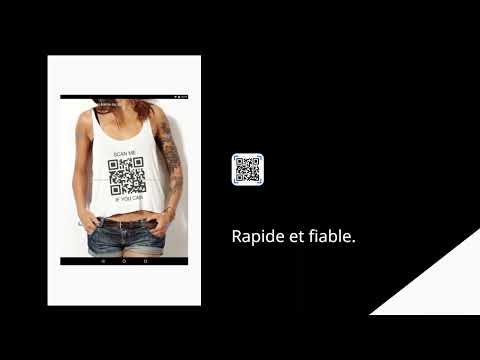QR Code Scanner - Barcode Pro
Play on PC with BlueStacks – the Android Gaming Platform, trusted by 500M+ gamers.
Page Modified on: Jan 9, 2023
Play QR Code Scanner - Barcode Pro on PC
QR Code Scanner - Barcode Pro is an essential QR reader for Android device. It supports all Qr & barcode formats!
QR Code Scanner - Barcode Pro can read and decode all kinds of QR code and barcode, including contacts, products, URL, Wi-Fi, text, books, E-mail, location, calendar, etc.
How to use
1. Point camera to the QR code/barcode
2. Auto recognize, scan and decode
3. Get results and relevant options
Features of QR Code Scanner - Barcode Pro
● Barcode scanner: Works like UPC scanner, scan product prices barcodes
● QR code Scanner: Fast scan QR code at lightning speed decodes the info in it
● Wifi Scanner: Scan app efficiently scan QR code for wifi connect
● Simple to use: Barcode reader & QR code generator has a user friendly interface
● Fast scanner app : Barcode reader scan code at lightning speed.
● Fast Qr creator: Create QR code quickly with precision of information.
Play QR Code Scanner - Barcode Pro on PC. It’s easy to get started.
-
Download and install BlueStacks on your PC
-
Complete Google sign-in to access the Play Store, or do it later
-
Look for QR Code Scanner - Barcode Pro in the search bar at the top right corner
-
Click to install QR Code Scanner - Barcode Pro from the search results
-
Complete Google sign-in (if you skipped step 2) to install QR Code Scanner - Barcode Pro
-
Click the QR Code Scanner - Barcode Pro icon on the home screen to start playing