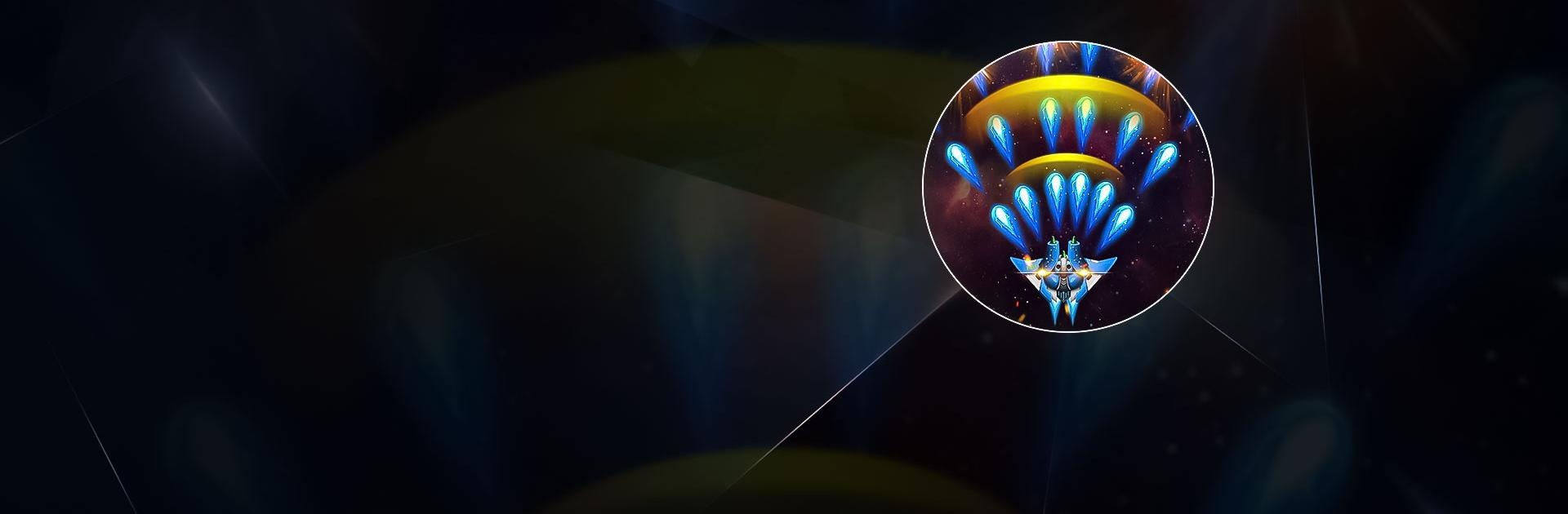

Space Shooter: Galaxy Attack
Play on PC with BlueStacks – the Android Gaming Platform, trusted by 500M+ gamers.
Page Modified on: Jun 25, 2025
Play Space Shooter: Galaxy Attack on PC or Mac
Space Shooter: Galaxy Attack is an action game developed by ONESOFT. BlueStacks app player is the best platform to play this Android Game on your PC or Mac for an immersive gaming experience. Download Space Shooter: Galaxy Attack on PC with BlueStacks.
Your main responsibility is to manage the army commanding the ship to safeguard the planets in the galaxy as the squadron waits for the orders of a capable commander. There are more than 80 difficult levels in a lengthy campaign waiting for you to complete. Use coins frequently to purchase the most cutting-edge weapons to enhance the battle.
In order to get the best possible preparation for the battle, the army constantly needs us to replenish forces and upgrade all equipment. Other invaders are still attempting to colonize your asteroid, and the giant in Space Shooter wields the most clout in this conflict. Gamers will have the chance to learn about the amazing strength of boosters, the ultimate move that can defeat any foe.
To save energy, only use it when you first face the boss in battle. On the spaceship, players will maneuver to quickly reach the target. Aim for the target, then fire a powerful shot.
Download Space Shooter: Galaxy Attack on PC with BlueStacks and start playing.
Play Space Shooter: Galaxy Attack on PC. It’s easy to get started.
-
Download and install BlueStacks on your PC
-
Complete Google sign-in to access the Play Store, or do it later
-
Look for Space Shooter: Galaxy Attack in the search bar at the top right corner
-
Click to install Space Shooter: Galaxy Attack from the search results
-
Complete Google sign-in (if you skipped step 2) to install Space Shooter: Galaxy Attack
-
Click the Space Shooter: Galaxy Attack icon on the home screen to start playing




