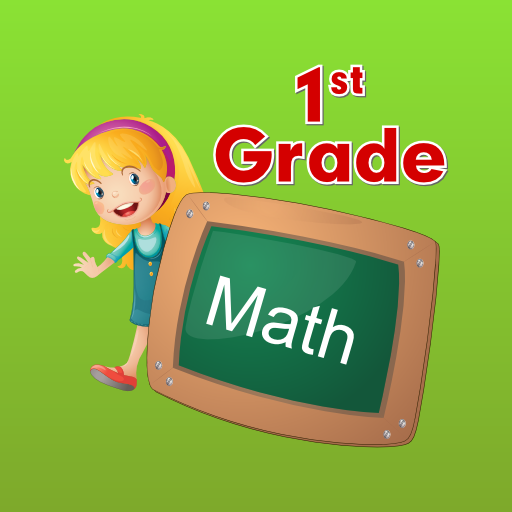SplashLearn - Free Math Learning Games for Kids
Play on PC with BlueStacks – the Android Gaming Platform, trusted by 500M+ gamers.
Page Modified on: January 14, 2020
Play SplashLearn - Free Math Learning Games for Kids on PC
SplashLearn is curriculum-aligned and covers all kindergarten to grade 5 math skills through engaging games. It’s the world's first scientifically-designed, game-based math curriculum, which adapts to your child’s pace and creates a personalized learning path for them.
Why SplashLearn?
• Vast library of content to practice, master and explore
• Personalized daily plans that make learning a habit
• Kid-friendly and safe interface, designed for independent use
• Exciting narrative-driven games to keep kids engaged
• Play on the go, even when offline and across multiple devices
Grade-Wise Overview
• Kindergarten: From learning to count to identifying shapes, make math fun and exciting for your kids.
• 1st Grade: There’s so much to explore in first grade – addition and subtraction strategies, place value, telling time. From flipping coins to rotating the clock hands, your kids will love these educational virtual activities.
• 2nd Grade: Second-grade math is all about counting in groups, comparing numbers and understanding place value.
• 3rd Grade: Third-grade math is no joke. With new concepts such as multiplication, division, and fractions showing up, SplashLearn's gradual skill progression ensures your child grasps the fundamentals well.
• 4th and 5th Grade: Takes basics like addition, subtraction, multiplication, and division to the next level with advanced learning games so that fourth grade and fifth-grade learners are able to solve multiple-step problems.
Awards and Mentions
• Parent Choice Award
• Editor's Choice Award - Children's Technology Review
• Featured on Fox News
• Winner of “Gold Stevie Award” (2013) in “Education and Reference” category
• Winner of “Tabby Awards” (2012) in “Best Education and Training App” category
• Winner of “Best Elementary Student App” (2011) by BestAppEver.com
• Featured in Apple lists - “Staff Favorite”, “New and Newsworthy”
Reviews
“SplashLearn is a very visual app, that makes it a wonderful app for visual learners. The interface is simple but has a lot of pictures to help with problem solving and make solving problems fun.” – BridgingApps
“The design is friendlier and more thought out than other virtual workbooks you can download to the iPad. There are enough challenges to keep your kid engaged for long periods of time.” – appoLearning
Subscription
To give you a good look at our learning experience, we offer a free 7-day trial when you sign up. After the trial, you can choose to subscribe on a monthly, quarterly or annual basis. Just in case you change your mind, you can cancel your subscription easily through your Play Store settings.
• Payment will be charged to your Play Store account at the end of the 7-day free trial unless canceled.
• Don't want to auto-renew? Just turn off auto-renew in your user account settings. Your account will be automatically canceled at the end of the subscription period.
Privacy Policy
Your privacy is paramount to us. We will never disclose your personal information to independent third parties or combine it with any other personal information collected from your child. We encourage you to read our privacy policy here (https://www.splashlearn.com/privacy) and write to us if you have any questions.
Terms of Use
You can read up our terms of use here (https://www.splashlearn.com/terms-of-use)
Support
We would love to hear your feedback. In case you have any questions, please write to us at support@splashmath.com.
Let's connect
Hit us up at SplashLearn on Facebook, @splashlearn on Instagram.
Play SplashLearn - Free Math Learning Games for Kids on PC. It’s easy to get started.
-
Download and install BlueStacks on your PC
-
Complete Google sign-in to access the Play Store, or do it later
-
Look for SplashLearn - Free Math Learning Games for Kids in the search bar at the top right corner
-
Click to install SplashLearn - Free Math Learning Games for Kids from the search results
-
Complete Google sign-in (if you skipped step 2) to install SplashLearn - Free Math Learning Games for Kids
-
Click the SplashLearn - Free Math Learning Games for Kids icon on the home screen to start playing