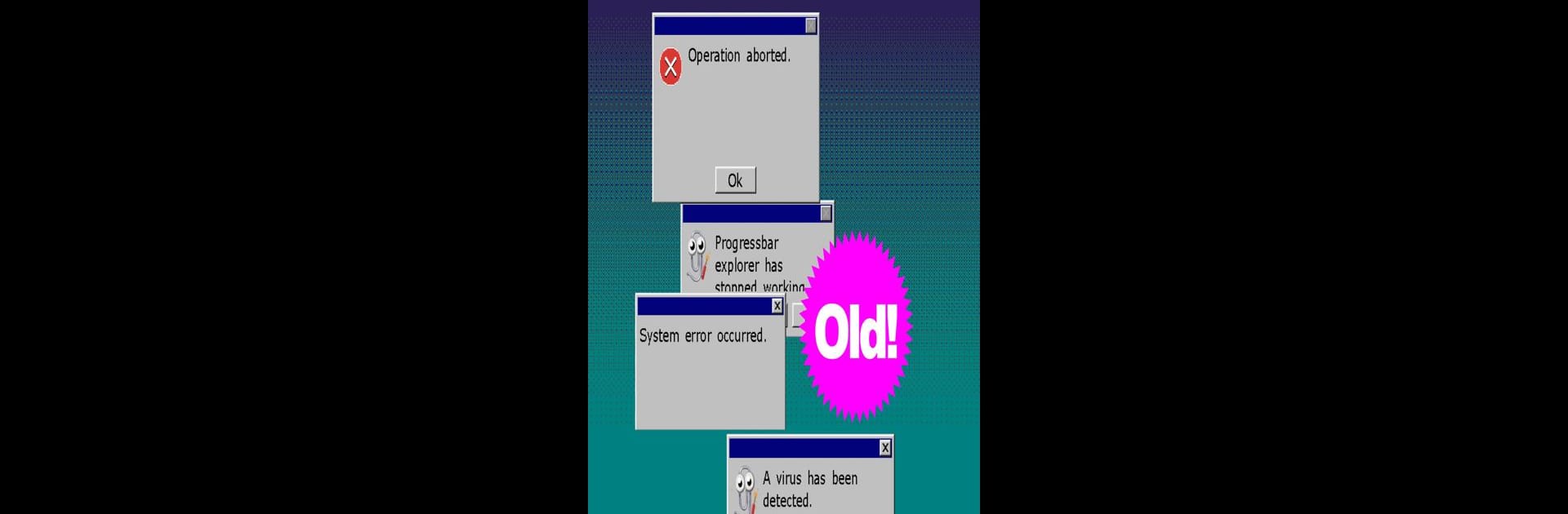

Progressbar Popup Fighter - easy, challenging game
Play on PC with BlueStacks – the Android Gaming Platform, trusted by 500M+ gamers.
Page Modified on: March 1, 2021
Play Progressbar Popup Fighter - easy, challenging game on PC or Mac
Explore a whole new adventure with Progressbar Popup Fighter – easy, challenging game, a Simulation game created by Spooky House Studios UG (haftungsbeschraenkt). Experience great gameplay with BlueStacks, the most popular gaming platform to play Android games on your PC or Mac.
About the Game
Progressbar Popup Fighter – easy, challenging game brings a quirky twist to simulation that’ll feel instantly familiar to anyone who’s ever dealt with pop-ups. From Spooky House Studios UG (haftungsbeschraenkt), this one’s all about quick thinking, sharp reflexes, and a hefty dose of nostalgia—think classic desktop chaos, but amped up with a playful, fast-paced vibe. You’ll juggle a flood of pop-up windows, testing how long you can keep your virtual computer running before the dreaded blue screen takes over!
Game Features
-
Retro Computer Vibes
Channel the feel of old-school desktops with pixel art wallpapers, throwback icons, and a soundtrack full of classic system sounds that’ll have you grinning (or maybe cringing) in nostalgia. -
Whack-a-Popup Mayhem
Surprise! The pop-ups have a mind of their own. Some are silly, others sneaky, and a few downright devious. They’ll try everything to trip you up—from fake offers to wild distractions—so pick your clicks with care. -
Reflex Challenge
It’s all about speed and focus. React fast, stay sharp, and don’t get fooled by those tricky windows. One wrong click and you might end up with a flurry of even more chaos on your hands. -
Endless Fun, If You Can Survive
Think you can outlast the madness? The action doesn’t really stop unless you let your guard down, so it’s a true test of endurance (and maybe a little patience). -
Subtle Surprises
Keep an eye out—these pop-ups are unpredictable and sometimes do exactly the opposite of what you expect. Oversized warnings, weird requests, and fake errors are all part of the fun. -
Plays Great Anywhere
Enjoy the frantic, retro energy on your mobile or, for a smoother ride and even quicker reactions, try playing with BlueStacks.
Make your gaming sessions memorable with precise controls that give you an edge in close combats and visuals that pop up, bringing every character to life.
Play Progressbar Popup Fighter - easy, challenging game on PC. It’s easy to get started.
-
Download and install BlueStacks on your PC
-
Complete Google sign-in to access the Play Store, or do it later
-
Look for Progressbar Popup Fighter - easy, challenging game in the search bar at the top right corner
-
Click to install Progressbar Popup Fighter - easy, challenging game from the search results
-
Complete Google sign-in (if you skipped step 2) to install Progressbar Popup Fighter - easy, challenging game
-
Click the Progressbar Popup Fighter - easy, challenging game icon on the home screen to start playing


