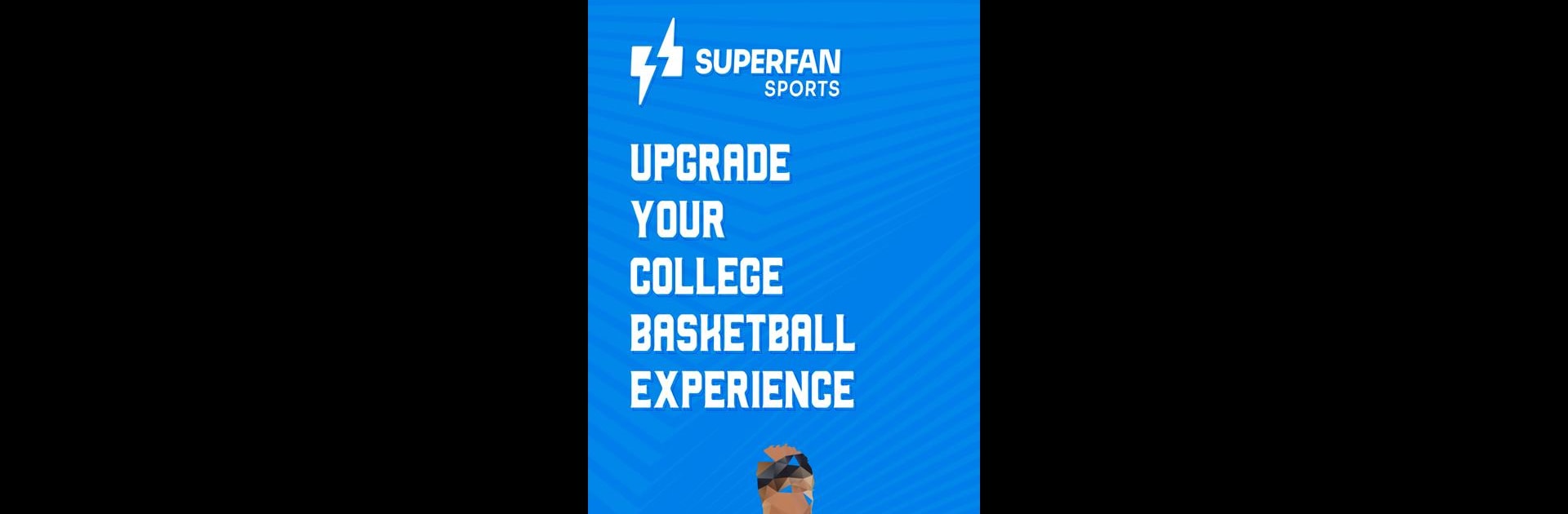
Superfan Sports: College Hoops
Play on PC with BlueStacks – the Android Gaming Platform, trusted by 500M+ gamers.
Page Modified on: Dec 16, 2025
Run Superfan: College Basketball on PC or Mac
Get freedom from your phone’s obvious limitations. Use Superfan: College Basketball, made by Superfan Sports, a Sports app on your PC or Mac with BlueStacks, and level up your experience.
About the App
If you’re obsessed with college basketball and want to keep tabs on every play, Superfan: College Basketball is ready to become your new sidekick. Made by Superfan Sports, this app makes following the entire season ridiculously easy, whether you’re glued to the standings or just want the big highlights. Expect quick updates, stats galore, and a simple, crisp design that’s easy to get around—even when you’re bouncing between multiple teams.
App Features
- Real-Time Scores & Play-by-Play
Get live scores and up-to-the-minute play-by-play action for every college game. Want to know who just landed a three-pointer? You’ll see it almost instantly. - Quick Notifications
Score changes, close games, buzzer-beaters—get instant alerts so you never miss the moments that matter. - Detailed Team & Player Stats
Dive into box scores, stat leaders, and season numbers for both players and teams. Perfect for fans who want more than just the final score. - Odds & Betting Trends
Check out up-to-date odds, game lines, and betting records, plus a look back at trends and outcomes in head-to-head matchups. - Full Standings & Rankings
Track conference standings and see where your favorites land in the AP Top 25. - Customizable Experience
Filter schedules by your teams, conference, or rankings. You can even set up the app so it only shows the stuff you care about. - TV Listings
Never wander through channels again—find out exactly when and where every game is airing. - In-Depth Game Previews
Get a solid overview of team matchups and stats before the game even tips off. - Latest News
Stay updated with fresh stories from across the NCAA and your favorite college basketball programs. - Works Offline
Traveling or stuck somewhere with no signal? You’ll still have access to the entire season schedule, even without the internet. - March Madness Ready
Tournament games are added as soon as they’re announced, so you’ll always know what’s going on.
You can even enjoy Superfan: College Basketball on your computer with BlueStacks, making it easy to keep up from just about anywhere.
Eager to take your app experience to the next level? Start right away by downloading BlueStacks on your PC or Mac.
Play Superfan Sports: College Hoops on PC. It’s easy to get started.
-
Download and install BlueStacks on your PC
-
Complete Google sign-in to access the Play Store, or do it later
-
Look for Superfan Sports: College Hoops in the search bar at the top right corner
-
Click to install Superfan Sports: College Hoops from the search results
-
Complete Google sign-in (if you skipped step 2) to install Superfan Sports: College Hoops
-
Click the Superfan Sports: College Hoops icon on the home screen to start playing
