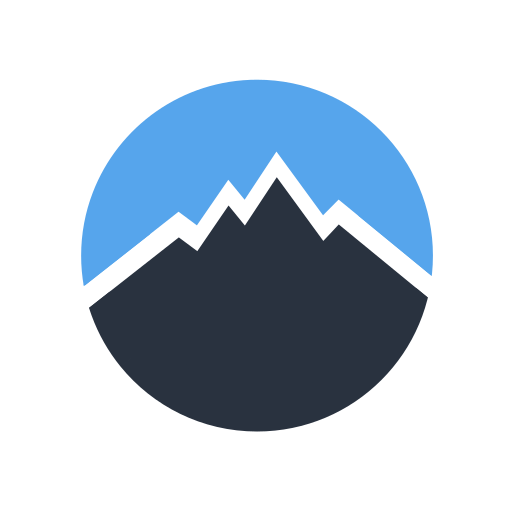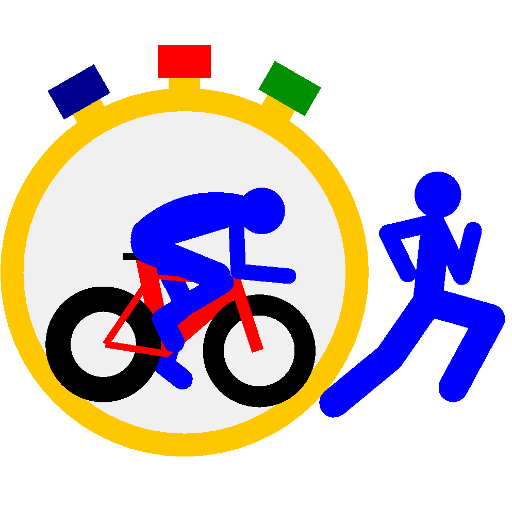Sports Map
Play on PC with BlueStacks – the Android Gaming Platform, trusted by 500M+ gamers.
Page Modified on: December 21, 2019
Play Sports Map on PC
Find all of your Strava sports activities on a single map !
Sports Map is complementary to Strava application to visualize sports activities differently.
All your sports activities are drawn on your personal Google Map.
Find a sports activity on your map as easily as you find a place on Google Maps.
Access all details and photos of your sports activities.
Share the GPX file of a sports activity in 1 click.
View and sort your sports activities.
Customize your map.
... and more surprises coming soon !
Sports Map is compatible with all types of sports activities that you record on Strava: running, jogging, cycling, walking, hiking, skiing, kayaking, etc.
Run, jog, bike or any other sport and find your elevation and speed charts in Sports Map.
You need to connect to a sports activity tracker to use Sports Map. Only Strava is compatible for the moment... we thank you for your understanding and are working to offer you new possibilities soon :)
Play Sports Map on PC. It’s easy to get started.
-
Download and install BlueStacks on your PC
-
Complete Google sign-in to access the Play Store, or do it later
-
Look for Sports Map in the search bar at the top right corner
-
Click to install Sports Map from the search results
-
Complete Google sign-in (if you skipped step 2) to install Sports Map
-
Click the Sports Map icon on the home screen to start playing