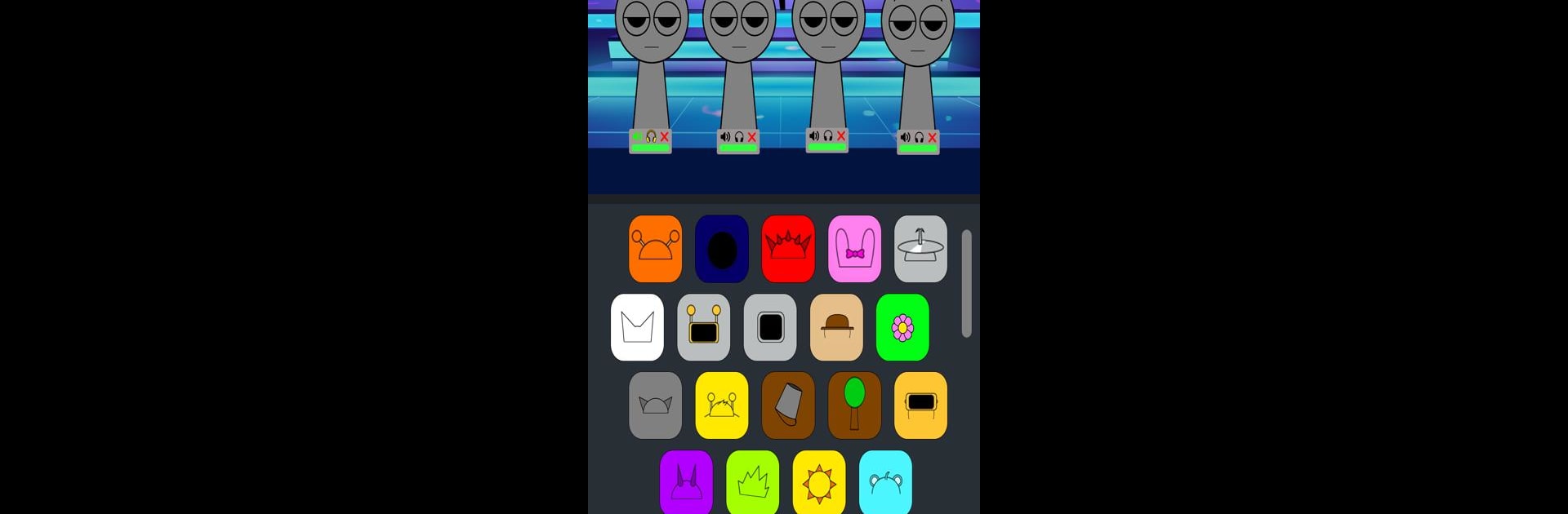

Monster Studio: Music Beats
Play on PC with BlueStacks – the Android Gaming Platform, trusted by 500M+ gamers.
Page Modified on: Jul 4, 2025
Play Monster Studio: Music Beats on PC or Mac
From the innovators and creators at Tappy Game, Monster Studio: Music Beats is another fun addition to the World of Casual games. Go beyond your mobile screen and play it bigger and better on your PC or Mac. An immersive experience awaits you.
About the Game
Got a knack for music or just love messing around with new sounds? Monster Studio: Music Beats, from Tappy Game, lets you step right into the shoes of a beat maker—minus all the pricey gear and complicated controls. In this Casual genre title, you’ll get your own quirky lineup of monsters, each bringing their own groove to the party. Build up your collection and layer their beats to make tracks that are totally your own. It’s laid-back, creative, and gets surprisingly catchy fast.
Game Features
-
Collect Cool Monster Musicians
Every monster in Monster Studio: Music Beats has its own unique vibe. Some are cute, some are a little odd, but they all have different sounds to mix into your songs. The more you collect, the more wild your music can get. -
Mix and Match Your Way
Grab your monsters, drop them onto the stage, and play around. Try random combinations or go for a specific style—the game’s all about seeing what you come up with. Sometimes the weirdest combos sound the best. -
Always Something New to Explore
Tappy Game keeps things fresh with regular updates. You’ll keep finding new monsters and new tracks, so it never really gets stale. -
Simple, Touch-and-Play Controls
No music skills? No problem. The controls are super easy to learn, whether you’re playing on your phone or using BlueStacks. Just tap, drag, and let the monsters do their thing.
Ready to top the leaderboard? We bet you do. Let precise controls and sharp visuals optimized on BlueStacks lead you to victory.
Play Monster Studio: Music Beats on PC. It’s easy to get started.
-
Download and install BlueStacks on your PC
-
Complete Google sign-in to access the Play Store, or do it later
-
Look for Monster Studio: Music Beats in the search bar at the top right corner
-
Click to install Monster Studio: Music Beats from the search results
-
Complete Google sign-in (if you skipped step 2) to install Monster Studio: Music Beats
-
Click the Monster Studio: Music Beats icon on the home screen to start playing



