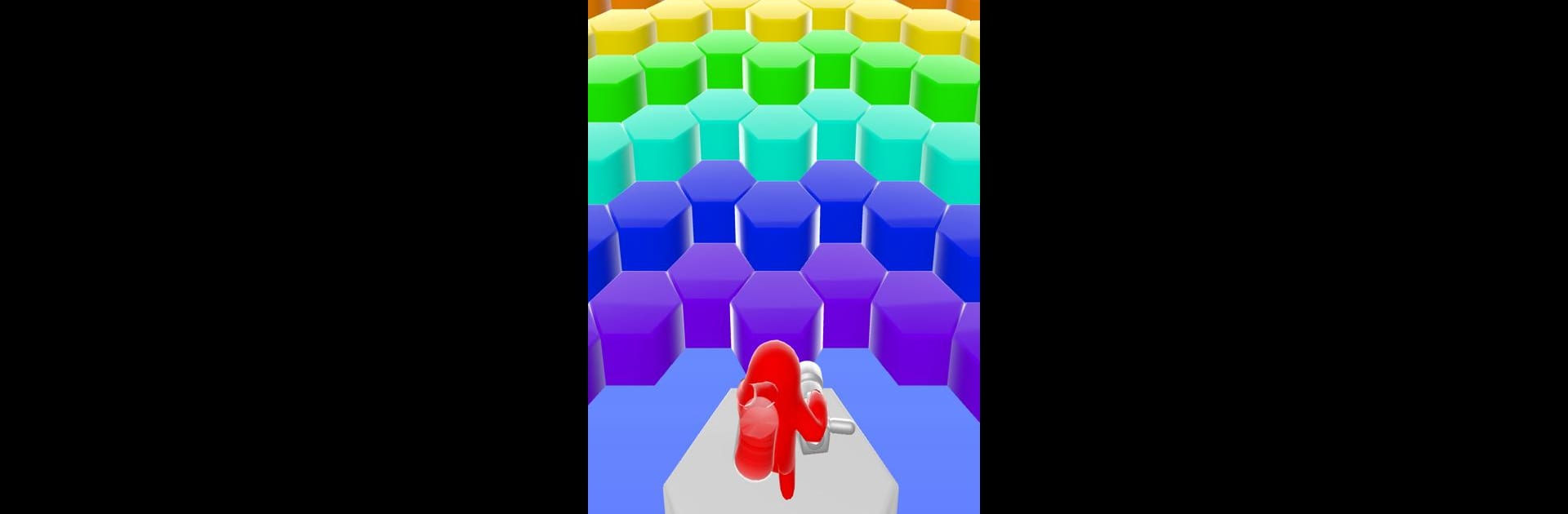

Spray Race
Play on PC with BlueStacks – the Android Gaming Platform, trusted by 500M+ gamers.
Page Modified on: Mar 30, 2023
Play Spray Race on PC or Mac
From the innovators and creators at FIRE GAME, Spray Race is another fun addition to the World of Casual games. Go beyond your mobile screen and play it bigger and better on your PC or Mac. An immersive experience awaits you.
About the Game
Ever wondered what it’d be like to race and paint your way to victory? In Spray Race, every match feels like an energetic burst of color. Step into a vibrant world where you’ll out-spray, outmaneuver, and outsmart other players—all while racing to the finish. This casual game from FIRE GAME puts your creativity and quick thinking to the test in lively, unpredictable competitions.
Game Features
-
Colorful Competition
Pick your unique color and get ready to stand out. Every player starts with their chosen hue, mixing things up right from the paint pool before the real action kicks in. -
Spray to Advance
Facing obstacles? No sweat—spray them with your color to unlock new paths. Only your own painted doors let you through, so keep moving and stay sharp. -
Dynamic Hexagonal Arenas
The field isn’t static. Spray hexagonal plots fast, or they’ll collapse and take you with them! Try to claim spots from rivals, but watch out—they can try the same. -
Tactical Takeovers
It’s not just a race; it’s a turf war. Recolor territory from opponents, make plots fall, and press on toward the finish. Strategy matters just as much as speed. -
Lively Multiplayer Action
Up against real players, no two runs ever feel the same. Whether you’re being bold or sneaky, there’s always a new trick to master or a rival to outdo.
It gets even more fun on BlueStacks, giving you tight controls and the option to play on a bigger screen if that’s your thing.
Slay your opponents with your epic moves. Play it your way on BlueStacks and dominate the battlefield.
Play Spray Race on PC. It’s easy to get started.
-
Download and install BlueStacks on your PC
-
Complete Google sign-in to access the Play Store, or do it later
-
Look for Spray Race in the search bar at the top right corner
-
Click to install Spray Race from the search results
-
Complete Google sign-in (if you skipped step 2) to install Spray Race
-
Click the Spray Race icon on the home screen to start playing

