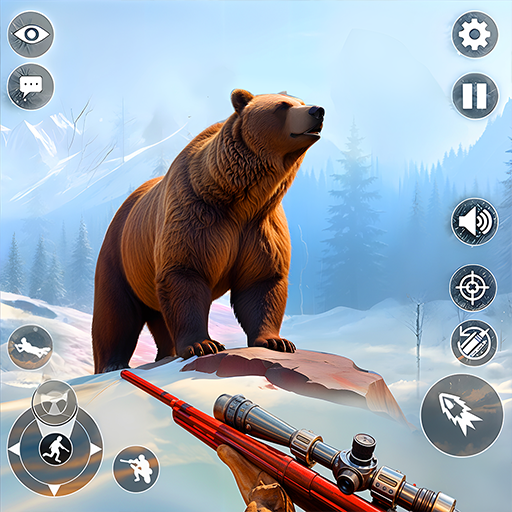Car Parking 3D -Car Games
Play on PC with BlueStacks – the Android Gaming Platform, trusted by 500M+ gamers.
Page Modified on: Jul 19, 2022
Play Car Parking 3D -Car Games on PC
The dawn of a new era of car parking games. A realistic experience of car games offline, Modern Car Parking 3D is the ultimate car simulator. An exquisite adventure of free games, car parking made fun with our driving games. Drive the most famous cars and the world through challenging paths that will test all your skills as a driver.
A brand new car parking and driving simulator are highly recommended for you. Get lost in the thrilling car parking game, it is one of the best games. If you want to learn to drive then you must utilize this car parking game.
Car Parking Challenges
Face troubling car parking simulator challenges in Modern Car Drive parking 3D. It will challenge your car games parking skills. Develop strong parking skills in driving games. Face mind-boggling obstacles and challenging car parking. Car parking is fun in our free games and car games. Our car simulator is a game with better visuals so don’t miss it.
Develop Driving Skills
Our car games improve your parking skills, a driving simulator that teaches car parking. Prepare for real life driving tests with car parking games. Car games with real life obstacles, master car driving games with ease and comfort. Polish your driving skills, enjoy car games, and endless parking adventures in the driving simulator.
Driving Simulator
A new parking simulator teaches you to face tough challenges. Feel your adrenaline rush in our car games, and develop parking skills in this thrilling driving simulator. A car simulator that puts your skills to test in car games. Drive carefully and park your car in a given time to master car parking in free games. One of our offline games is a car simulator and a game with better visuals.
Play Car Parking 3D -Car Games on PC. It’s easy to get started.
-
Download and install BlueStacks on your PC
-
Complete Google sign-in to access the Play Store, or do it later
-
Look for Car Parking 3D -Car Games in the search bar at the top right corner
-
Click to install Car Parking 3D -Car Games from the search results
-
Complete Google sign-in (if you skipped step 2) to install Car Parking 3D -Car Games
-
Click the Car Parking 3D -Car Games icon on the home screen to start playing