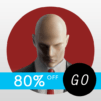Deus Ex GO
Play on PC with BlueStacks – the Android Gaming Platform, trusted by 500M+ gamers.
Page Modified on: July 23, 2018
Play Deus Ex GO on PC or Mac
If you are one of those people who really enjoy a good turn-based logic puzzle, then this might be just the right title for you. Play Deux Ex GO on PC and Mac with BlueStacks and challenge yourself to use all your intelligence to guide the secret agent Adam Jensen across a stunning and electrifying story. Adventure yourself through many mysteries by solving your own skills and upgrading your abilities in countless of brainteasers from the Infinite Mode. Sneak, hack, fight, beat your enemies and increase Adam’s potential by solving the most intricate puzzles you will ever see in your life! Can solve at least 50 of them so you can keep moving forward and unveiling all the mysteries that are upon your face? Download Deus Ex Go on PC with BlueStacks and see how it goes!
Play Deus Ex GO on PC. It’s easy to get started.
-
Download and install BlueStacks on your PC
-
Complete Google sign-in to access the Play Store, or do it later
-
Look for Deus Ex GO in the search bar at the top right corner
-
Click to install Deus Ex GO from the search results
-
Complete Google sign-in (if you skipped step 2) to install Deus Ex GO
-
Click the Deus Ex GO icon on the home screen to start playing