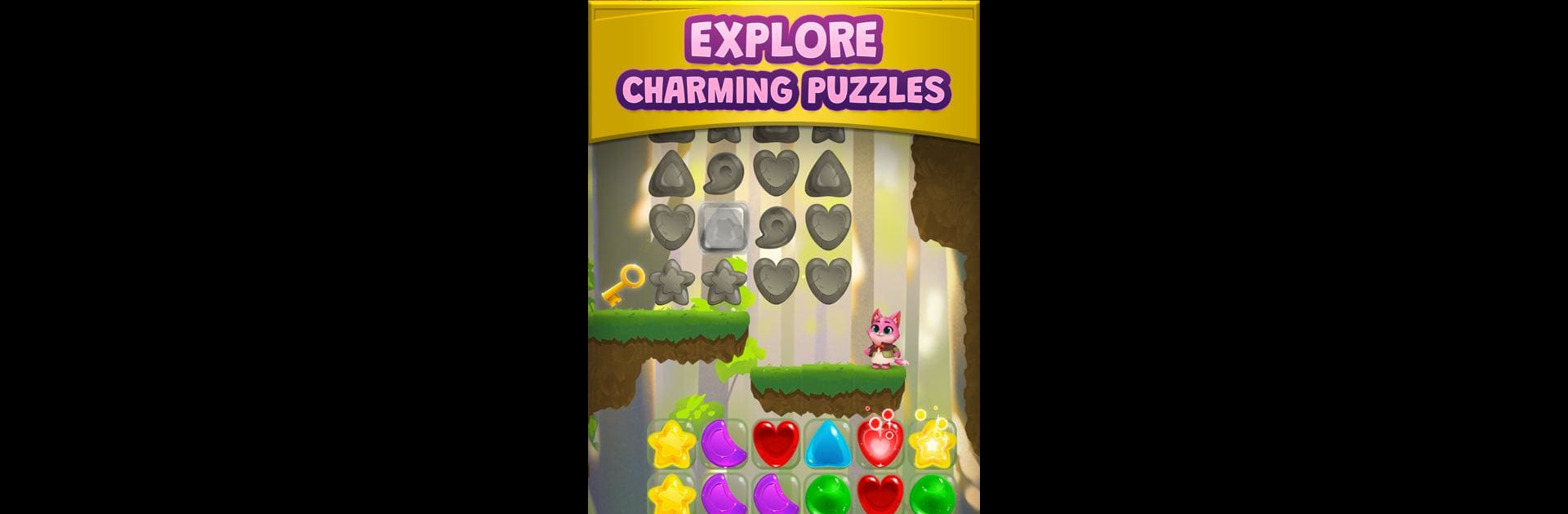
Jellyvale: A Match Tale
Play on PC with BlueStacks – the Android Gaming Platform, trusted by 500M+ gamers.
Page Modified on: Jul 11, 2025
Play Jellyvale: A Match Tale on PC or Mac
Explore a whole new adventure with Jellyvale: A Match Tale, a Puzzle game created by Squid Games Inc. Experience great gameplay with BlueStacks, the most popular gaming platform to play Android games on your PC or Mac.
About the Game
Jellyvale: A Match Tale sweeps you into a whimsical puzzle adventure where fairy-tale charm meets colorful matching. Grab a cup of tea—or maybe just your favorite snack—and get comfy as you uncover magical forests, meet quirky characters, and build the enchanted village of your dreams. Whether you’re here for a quick puzzle break or a longer session on BlueStacks, there’s always something cozy (and slightly magical) waiting around the corner.
Game Features
-
Charming Story Quests
Follow along with storylines that unfold as you solve puzzles, guided by classic fairy-tale friends and a few surprise villagers. Each quest nudges you to explore more of Jellyvale and its mysteries. -
Whimsical Village Building
Use your puzzle-solving skills to unlock decorations—think pumpkin carriages, teddy bear tea parties, even magical book trees. Piece by piece, shape your perfect village with cute bits and magical touches you’ve earned. -
Playful Puzzles
Over a hundred levels (with more coming!) offer lots of variety, featuring glowing jellies and tricky combinations. The match challenges keep things interesting, so you can play a handful whenever you’ve got some spare time. -
Magical Collectibles
On your journey, you’ll pick up rare books, free sparkly fireflies, and find all kinds of hidden treasures tucked in the woods. When you hit a lucky streak, you might just spot something new to show off in your village. -
Meet Colorful Characters
The game’s world is packed with familiar faces—like Little Red Riding Hood and a surprisingly buff Gingerbread Man—all pitching in with their own tasks, stories, and a little bit of personality. -
Ever-Expanding Content
New villagers, decorations, quests, and puzzle twists show up regularly, keeping your village fresh and your to-do list full. There’s always another collectible on the horizon. -
Extra Cozy on BlueStacks
It’s just as charming on your mobile, but the experience feels even cozier and more immersive when you play on BlueStacks. Perfect for those who love to settle in and lose themselves in a magical world for a while.
Start your journey now. Download the game on BlueStacks, invite your friends, and march on a new adventure.
Play Jellyvale: A Match Tale on PC. It’s easy to get started.
-
Download and install BlueStacks on your PC
-
Complete Google sign-in to access the Play Store, or do it later
-
Look for Jellyvale: A Match Tale in the search bar at the top right corner
-
Click to install Jellyvale: A Match Tale from the search results
-
Complete Google sign-in (if you skipped step 2) to install Jellyvale: A Match Tale
-
Click the Jellyvale: A Match Tale icon on the home screen to start playing



