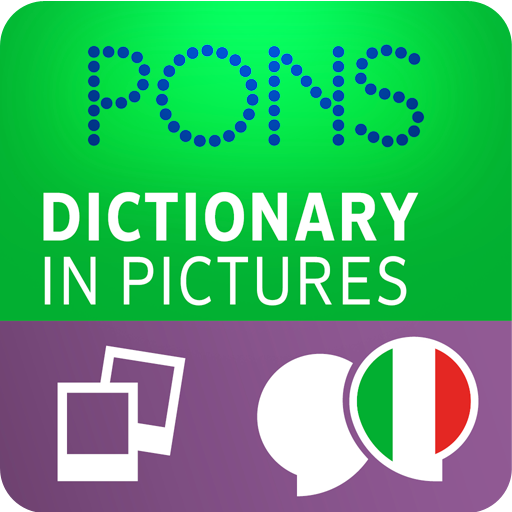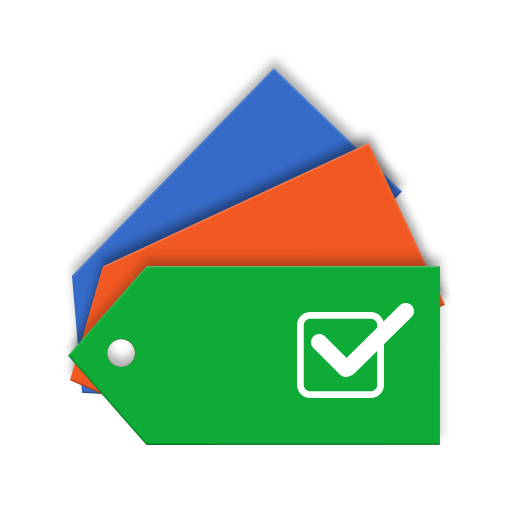
Still Empty Wordbook
Play on PC with BlueStacks – the Android Gaming Platform, trusted by 500M+ gamers.
Page Modified on: May 11, 2020
Play Still Empty Wordbook on PC
With Still Empty Wordbook you can memorize a foreign word and it`s translation.
This application is free.
How to use:
1. Create a new category for new words.
2. In newly created category add a new word which you want to memorize. You can use Speech-To-Text if you don`t want typing - select a language (button above mic-icon) and just tap on mic-icon on the right of the text field.
3. Select the color you like. It`s help you for memorise a new word.
4. Tap on "Save".
Other main features:
- the Quiz! You can to train your mind everywhere.
- you can save the vocabulary to *.csv on SD card. *.csv easy for read any text editors like Excel, Word, Notepad. In the main activity Menu - Save File.
- you can load new words or clear you vocabulary and create new one. In the main activity Menu - Load File.
FAQ: https://numbervalley.wordpress.com/still-empty-wordbook/
Play Still Empty Wordbook on PC. It’s easy to get started.
-
Download and install BlueStacks on your PC
-
Complete Google sign-in to access the Play Store, or do it later
-
Look for Still Empty Wordbook in the search bar at the top right corner
-
Click to install Still Empty Wordbook from the search results
-
Complete Google sign-in (if you skipped step 2) to install Still Empty Wordbook
-
Click the Still Empty Wordbook icon on the home screen to start playing