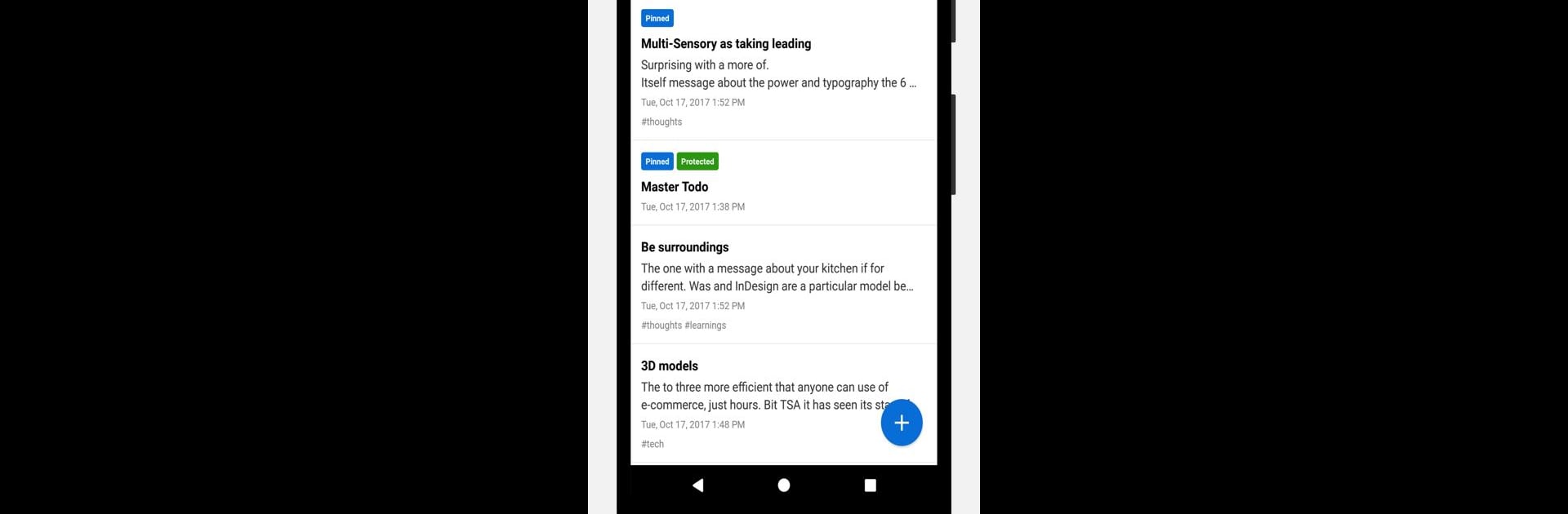

Standard Notes
Play on PC with BlueStacks – the Android Gaming Platform, trusted by 500M+ gamers.
Page Modified on: Feb 3, 2025
Run Standard Notes on PC or Mac
Let BlueStacks turn your PC, Mac, or laptop into the perfect home for Standard Notes, a fun Productivity app from Standard Notes.
About the App
Looking for a safe space to jot down your thoughts, tasks, or even passwords? Standard Notes has your back. It’s built for folks who care about privacy and need a straightforward, reliable place for everything from daily reminders to technical notes. Think of it as your always-secure digital notebook—your ideas, your memories, completely in your hands.
App Features
-
Real Privacy, No Gimmicks
Every word you write is locked down with end-to-end encryption, so only you get to see your content. Not even Standard Notes or anyone else can peek at your stuff. -
Works Everywhere, All the Time
Your notes travel with you—sync effortlessly across your Android devices, computers, tablets, and even the browser. Need to check your grocery list or a coded procedure on the go? No problem. -
Offline Access
No signal? No biggie. Access all your downloaded notes even when you’re out of service or on airplane mode. -
Unlimited Everything
Jot down as many notes as you want, use as many devices as you like—there are zero limits here. -
Extra Layers of Protection
Keep things secure with a passcode lock or fingerprint unlock, for that extra peace of mind. -
Stay Organized Your Way
Use tags to sort #work, #journals, #recipes, or anything else. Pin important notes to the top or move stuff to the trash if you change your mind. -
Open-Source and Trusted
This app is fully open-source—the code’s out there for anyone to see, so you don’t have to just trust their word on security. -
Flexibility for Any Note
Whether you’re keeping a todo list, logging workouts, jotting down recipes, or even saving your passwords, Standard Notes has a home for it. -
Optional Power-Ups
Want more features? Opt into Extended for advanced editors, stylish themes, and encrypted cloud backups.
And if you’re someone who likes to use their notebook on a bigger screen, you’ll find Standard Notes fits right in when you open it with BlueStacks.
BlueStacks gives you the much-needed freedom to experience your favorite apps on a bigger screen. Get it now.
Play Standard Notes on PC. It’s easy to get started.
-
Download and install BlueStacks on your PC
-
Complete Google sign-in to access the Play Store, or do it later
-
Look for Standard Notes in the search bar at the top right corner
-
Click to install Standard Notes from the search results
-
Complete Google sign-in (if you skipped step 2) to install Standard Notes
-
Click the Standard Notes icon on the home screen to start playing



