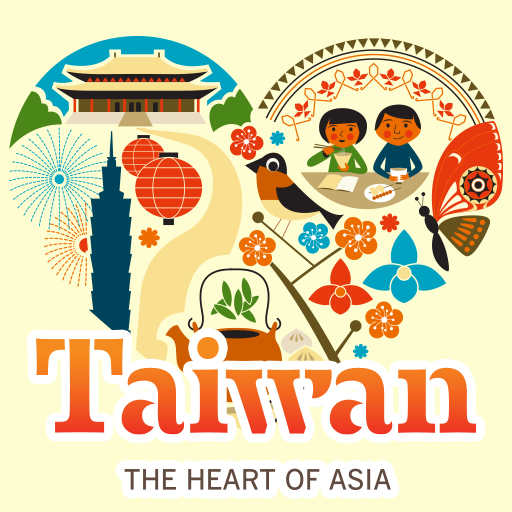STARLUX
Play on PC with BlueStacks – the Android Gaming Platform, trusted by 500M+ gamers.
Page Modified on: February 4, 2020
Play STARLUX on PC
Flight bookings, check-in, pre-selected seats, pre-selected extra baggage, pre-selected STARLUX Wi-Fi, and pre-selected meals can be ordered through the STARLUX App.
COSMILE Member
Manage your membership with the STARLUX App for added convenience.
Your mobile device doubles as your membership card so you never have to worry about losing it.
Mobile Check-in
You can log in to the STARLUX App to check-in and easily access your boarding pass between 48 and 2 hours prior to the scheduled departure to save you time at the airport.
Play STARLUX on PC. It’s easy to get started.
-
Download and install BlueStacks on your PC
-
Complete Google sign-in to access the Play Store, or do it later
-
Look for STARLUX in the search bar at the top right corner
-
Click to install STARLUX from the search results
-
Complete Google sign-in (if you skipped step 2) to install STARLUX
-
Click the STARLUX icon on the home screen to start playing