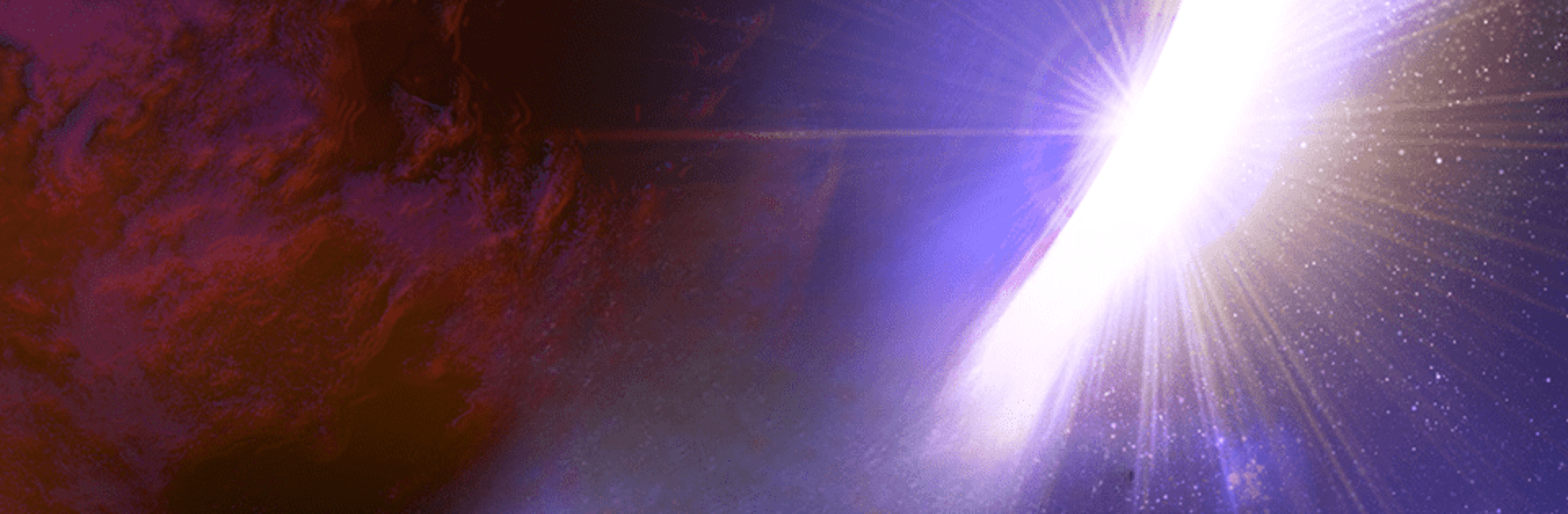
Star Realms
Play on PC with BlueStacks – the Android Gaming Platform, trusted by 500M+ gamers.
Page Modified on: Aug 21, 2025
Play Star Realms on PC or Mac
From the innovators and creators at Wise Wizard Games, Star Realms is another fun addition to the World of Card games. Go beyond your mobile screen and play it bigger and better on your PC or Mac. An immersive experience awaits you.
About the Game
If space battles and clever strategy get your heart racing, Star Realms might just be your next obsession. This card game from Wise Wizard Games tosses you into a galaxy of deckbuilding and, honestly, some pretty intense duels. You’ll start off building up your Armada, making smart choices (or taking hilarious risks) as you go head-to-head—either against feisty AI or real life friends—fighting for supremacy among the stars.
Game Features
-
Learn Fast, Play Smarter
There’s an easy-to-follow tutorial that’ll have you slinging cards like a pro in just a few minutes, so you can stop fumbling and start scheming right away. -
Challenging Campaign Mode
Tackle a series of missions against the AI in the campaign—think you can outsmart the galaxy’s toughest commanders? There are plenty of twists along the way. -
Face the AI (or Amp Up the Challenge)
Practice your moves with the AI on different difficulty levels. Crank it up when you’re feeling bold or just want a mellow solo match when nobody’s around. -
Play with Friends—Your Way
Got a buddy on the couch? The Pass and Play mode lets you battle the old school way, handing the device off after each turn. Or, go online and challenge friends anywhere (and brag when you climb those global leaderboards). -
Stunning Visuals
The artwork here? Honestly, super slick. Every ship, base, and blast looks fantastic—space battles have never looked so sharp in a Card game. -
Two-Player Focused
Matches are always one-on-one. Perfect if you’re into competitive, lightning-quick duels that really test your wits. -
Enhanced on BlueStacks
If you’re itching for mouse-and-keyboard precision, you can play on BlueStacks. It’s like bringing your star fleet to your PC cockpit.
Here’s your chance to scheme, bluff, and outmaneuver in the cosmic arena. Whether you’re looking to challenge the AI or taunt your friends, there’s always a new rival—or a new strategy—to discover.
Make your gaming sessions memorable with precise controls that give you an edge in close combats and visuals that pop up, bringing every character to life.
Play Star Realms on PC. It’s easy to get started.
-
Download and install BlueStacks on your PC
-
Complete Google sign-in to access the Play Store, or do it later
-
Look for Star Realms in the search bar at the top right corner
-
Click to install Star Realms from the search results
-
Complete Google sign-in (if you skipped step 2) to install Star Realms
-
Click the Star Realms icon on the home screen to start playing



