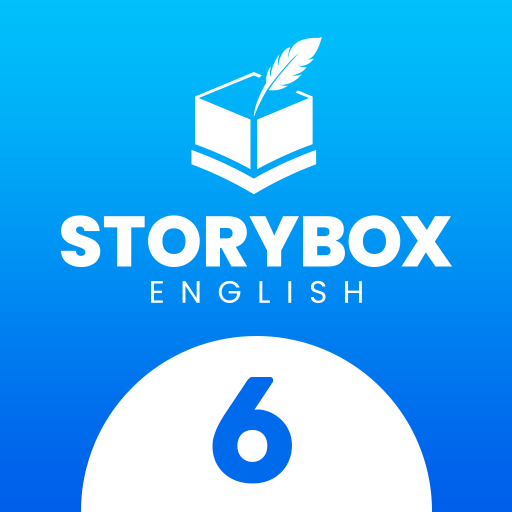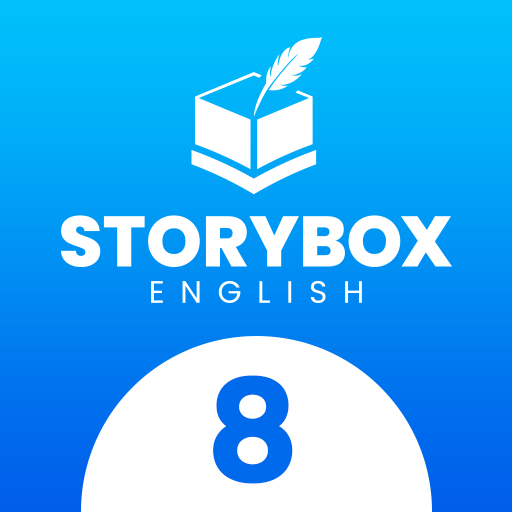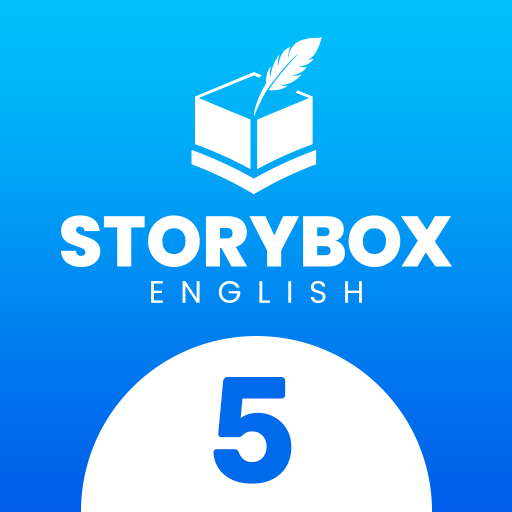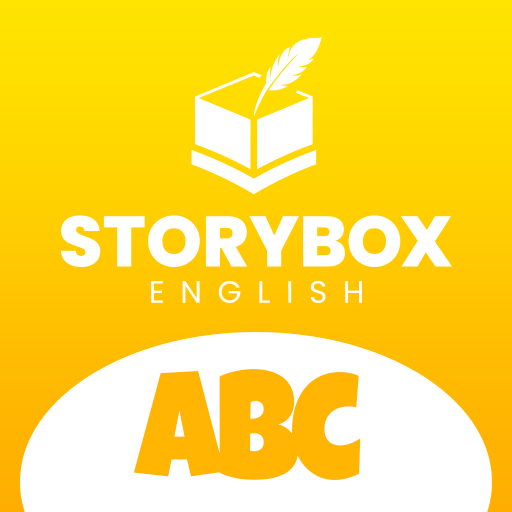
StoryBox: Alphabet
Play on PC with BlueStacks – the Android Gaming Platform, trusted by 500M+ gamers.
Page Modified on: Jun 25, 2024
Play StoryBox: Alphabet on PC
[Speechless magic spell! Alphabet Hunter!]
StoryBox "Alphabet" is an English learning app for children starting English for the first time from toddlers to elementary school students. Learners will master 26 letters and will learn essential vocabulary through engaging stories.
[Introduction of Alphabet Hunter Curriculum]
1. Journey with Alphabet Animals
Take a journey from A to Z with engaging ABC friends. Two animal friends introduce each letter of the alphabet. Learners will learn new words in these engaging stories.
2. Game-based Activities
Games and hands-on activities enhance children’s learning at this critical period. Catchy songs, chants, and games grab children’s attention. Songs support learning the alphabet. Just listen once!
3. Child-friendly Contexts
Multiple Intelligences are introduced and reinforced through child-friendly contexts.
4. Aligned with International Standards
Systematically learn subjects and themes that are aligned with the Common Core and CEFR.
Don’t make me hate English with boring ABC lessons! Learners will learn their ABCs through fun and catchy songs, chants, and activities.
Play StoryBox: Alphabet on PC. It’s easy to get started.
-
Download and install BlueStacks on your PC
-
Complete Google sign-in to access the Play Store, or do it later
-
Look for StoryBox: Alphabet in the search bar at the top right corner
-
Click to install StoryBox: Alphabet from the search results
-
Complete Google sign-in (if you skipped step 2) to install StoryBox: Alphabet
-
Click the StoryBox: Alphabet icon on the home screen to start playing