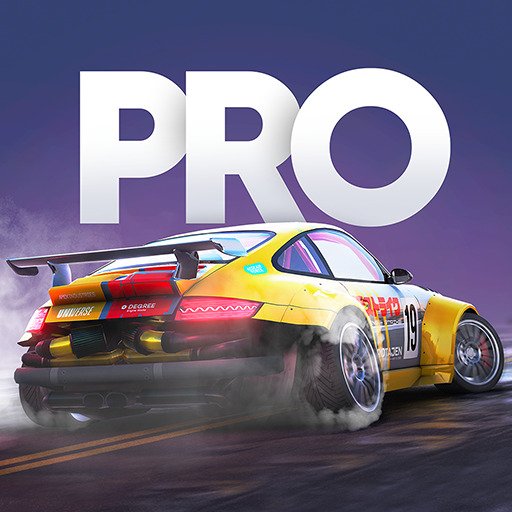Drift Hunters
Play on PC with BlueStacks – the Android Gaming Platform, trusted by 500M+ gamers.
Page Modified on: Jan 8, 2025
Play Drift Hunters on PC or Mac
Step into the World of Drift Hunters, a thrilling Racing game from the house of Illia Kaminetskyi. Play this Android game on BlueStacks App Player and experience immersive gaming on PC or Mac.
About the Game
Drift Hunters, developed by Illia Kaminetskyi, is a thrilling racing experience where you get to master the art of drifting with over 25 amazing cars. Explore beautifully designed maps, discover your favorite drift spots, and experiment with car tuning like never before. It’s all about achieving the perfect drift, while the community of fellow Drift Hunters keeps you motivated!
Game Features
-
Awesome Drift Cars: Get behind the wheel of over 25 incredible vehicles—your drift dreams are now reality.
-
Customizable Experience: From detailed tuning options to full car customization, paint your car in any color, choose from 4 paint types, and change up the rims to stand out on the track.
-
Performance Upgrades: Crank up your car’s performance to really make those tires scream and leave competitors in the dust.
-
Variety of Tracks: Take on 10 diverse tracks perfect for drifting, racing, or just showing off your burnout skills.
-
Authentic Drift Physics: Feel the thrill with realistic physics that make every skid count.
Enjoy Drift Hunters on BlueStacks for a seamless gaming adventure!
Start your journey now. Download the game on BlueStacks, invite your friends, and march on a new adventure.
Play Drift Hunters on PC. It’s easy to get started.
-
Download and install BlueStacks on your PC
-
Complete Google sign-in to access the Play Store, or do it later
-
Look for Drift Hunters in the search bar at the top right corner
-
Click to install Drift Hunters from the search results
-
Complete Google sign-in (if you skipped step 2) to install Drift Hunters
-
Click the Drift Hunters icon on the home screen to start playing