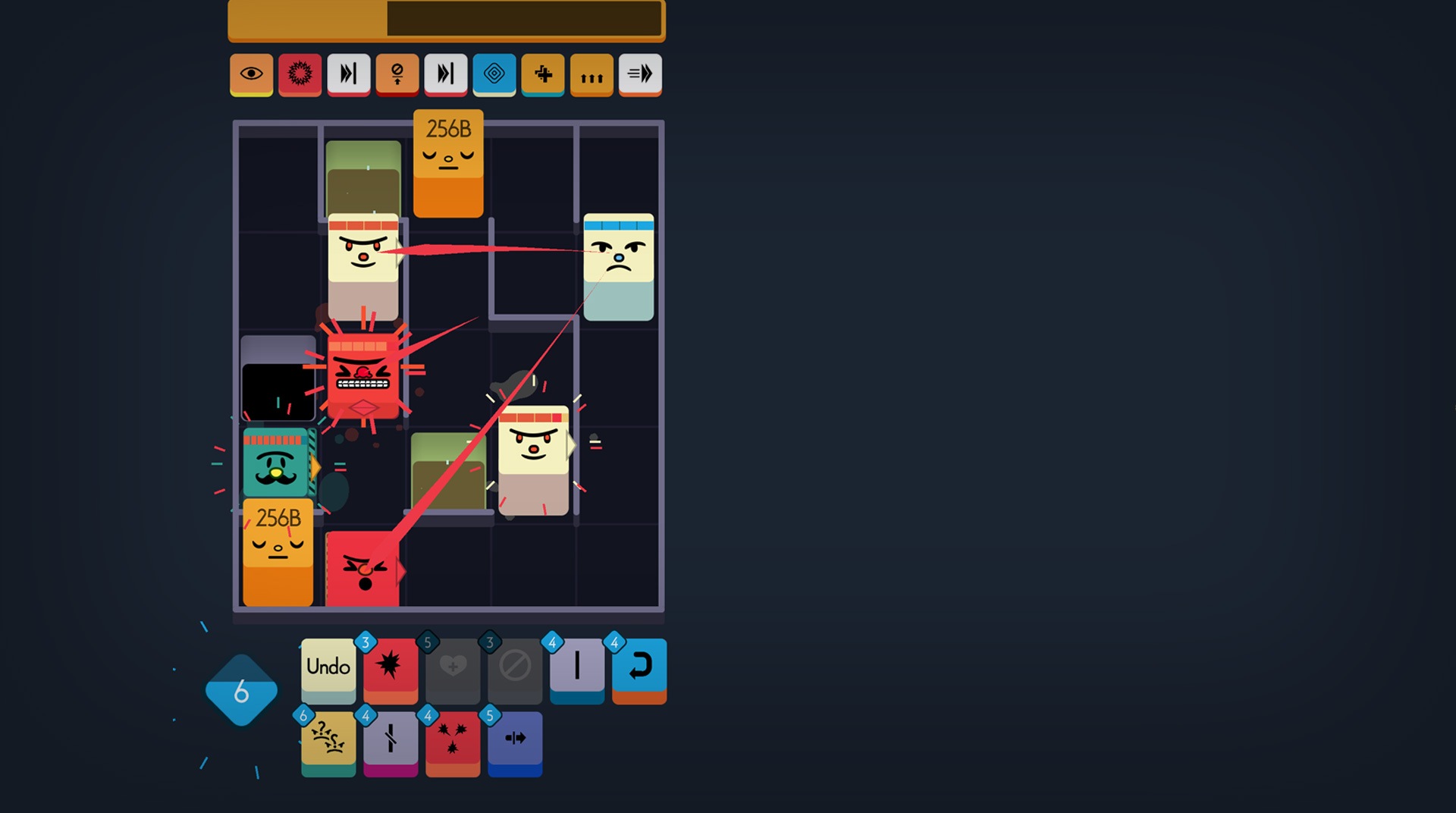
Twinfold
Play on PC with BlueStacks – the Android Gaming Platform, trusted by 500M+ gamers.
Page Modified on: Aug 11, 2024
Play Twinfold on PC or Mac
How about testing all your wit in thrilling puzzles that will offer your brain some good exercise? Download Twinfold on PC and Mac with BlueStacks and go over 40 unique skills against 7 types of enemies and make sure to complete micro-puzzles randomly generated. Manipulate an entire tableau with the simplest commands and understand which are the most game-changing abilities you should be relying on. One tip? This time, is your brain who should be doing all the work, not your fingers! Play Twinfold on PC with BlueStacks and prove that no puzzle in this world can trick you into quitting!
Play Twinfold on PC. It’s easy to get started.
-
Download and install BlueStacks on your PC
-
Complete Google sign-in to access the Play Store, or do it later
-
Look for Twinfold in the search bar at the top right corner
-
Click to install Twinfold from the search results
-
Complete Google sign-in (if you skipped step 2) to install Twinfold
-
Click the Twinfold icon on the home screen to start playing

