
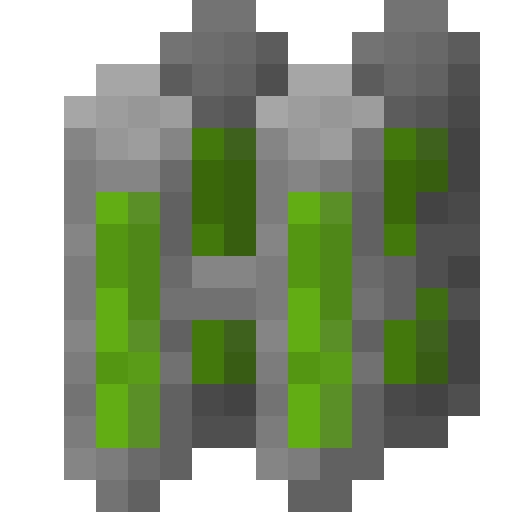
IC2 Planner
Play on PC with BlueStacks – the Android Gaming Platform, trusted by 500M+ gamers.
Page Modified on: January 22, 2018
Play IC2 Planner on PC
Application allows to simulate reactor behavior in game with your mobile device.
Create your own reactor designs or use default ones.
Save your favorite designs to use them later.
Application has full capability with desktop planners - just paste scheme code in import tab and continue your work! Or just click on scheme link in your browser to open it with IC2 Planner.
Share reactor design with your friends via QR Code or just save it like an image.
Calculate resources you need to create design.
Play IC2 Planner on PC. It’s easy to get started.
-
Download and install BlueStacks on your PC
-
Complete Google sign-in to access the Play Store, or do it later
-
Look for IC2 Planner in the search bar at the top right corner
-
Click to install IC2 Planner from the search results
-
Complete Google sign-in (if you skipped step 2) to install IC2 Planner
-
Click the IC2 Planner icon on the home screen to start playing



