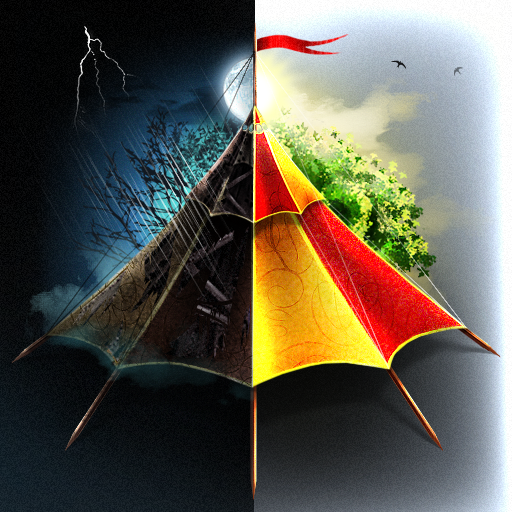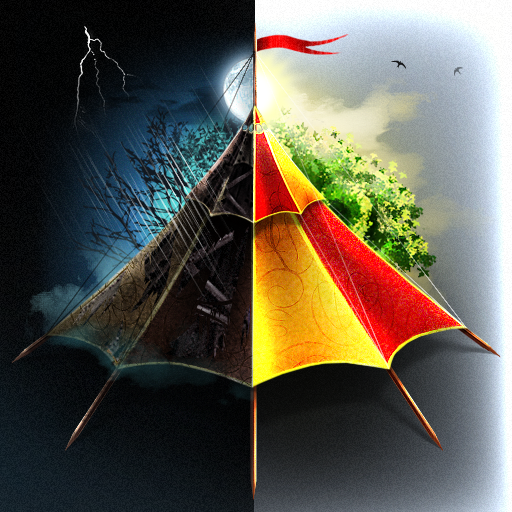
Forgotten Places: Lost Circus (Full)
Play on PC with BlueStacks – the Android Gaming Platform, trusted by 500M+ gamers.
Page Modified on: October 12, 2018
Play Forgotten Places: Lost Circus (Full) on PC
Follow Joy as she discovers the real-life source of her nightmares. Search for clues to help spark Joy's memories of a forgotten past. Solve puzzles, play curious mini-games, and collect peculiar items in an eerie quest for answers.
Features:
- Reveal the meaning behind strange dreams in this eerie Hidden Object encounter.
- Wander the ruins of an abandoned circus on a dark and stormy night.
- Search for clues to reveal signs and spark memories of a forgotten past.
- Solve puzzles, play curious mini-games, and collect peculiar items.
- Enjoy Casual or Expert mode while also playing a bonus side quest
- English, Dutch, French, German, Italian, Portuguese, Spanish, Swedish, Russian, Ukrainian languages
Follow us on Twitter: @sungiftgames
Thanks for playing and enjoy!
Play Forgotten Places: Lost Circus (Full) on PC. It’s easy to get started.
-
Download and install BlueStacks on your PC
-
Complete Google sign-in to access the Play Store, or do it later
-
Look for Forgotten Places: Lost Circus (Full) in the search bar at the top right corner
-
Click to install Forgotten Places: Lost Circus (Full) from the search results
-
Complete Google sign-in (if you skipped step 2) to install Forgotten Places: Lost Circus (Full)
-
Click the Forgotten Places: Lost Circus (Full) icon on the home screen to start playing