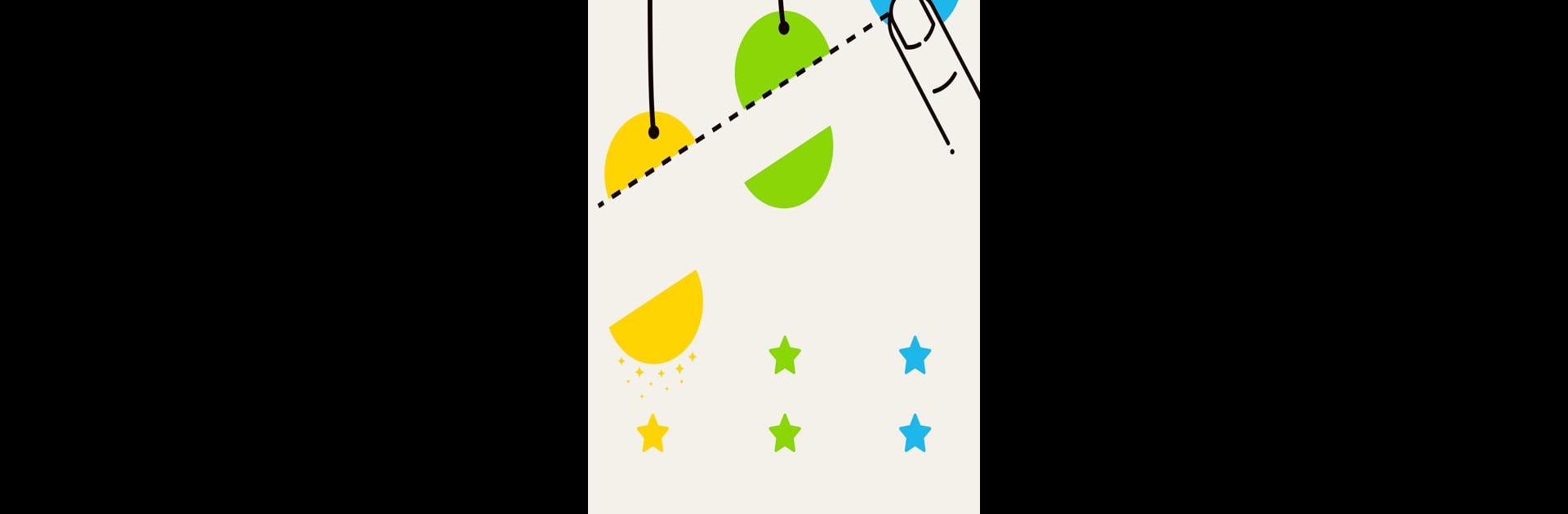
Cut It: Brain Puzzles
Play on PC with BlueStacks – the Android Gaming Platform, trusted by 500M+ gamers.
Page Modified on: Aug 19, 2025
Play Cut It: Brain Puzzles on PC or Mac
From the innovators and creators at Azura Global, Cut It: Brain Puzzles is another fun addition to the World of Puzzle games. Go beyond your mobile screen and play it bigger and better on your PC or Mac. An immersive experience awaits you.
About the Game
If you love puzzle games that strike the perfect balance between tricky and satisfying, Cut It: Brain Puzzles by Azura Global might just be what you’re looking for. In this game, you’re faced with shapes, stars, and a simple tool—just your finger ready to make the perfect cut. Every level’s a little brain-twister, asking you to slice smartly and collect stars by figuring out just the right move. No stress, just good old logical fun that’ll keep you tapping for “just one more” round. Try it out using BlueStacks if you want your puzzle-solving on a bigger screen.
Game Features
-
Loads of Puzzles: With hundreds of levels, you won’t be running out of things to chop anytime soon. Each stage introduces something fresh, so you’re never stuck with monotony.
-
Test Your Logic: Each challenge wants you to think ahead. Should you cut high? Low? Maybe at an angle? You’ll need a bit of trial and error, and some solid thinking too.
-
Cut with Limits: Don’t get too scissor-happy! Many levels give you only a set number of cuts, and sometimes, you have to figure out the solution in just one swift move.
-
Chasing Three Stars: Can you collect all the stars on every level? You’ll need a sharp eye and steady hand—nabbing that perfect score is tougher than it looks.
-
Increasing Difficulty: Things start simple, but don’t get comfy—before you know it, you’ll be scratching your head at some seriously clever puzzles.
-
Regular Content Updates: There’s always something new around the corner, so you can expect fresh challenges to pop up just when you think you’ve mastered them all.
Start your journey now. Download the game on BlueStacks, invite your friends, and march on a new adventure.
Play Cut It: Brain Puzzles on PC. It’s easy to get started.
-
Download and install BlueStacks on your PC
-
Complete Google sign-in to access the Play Store, or do it later
-
Look for Cut It: Brain Puzzles in the search bar at the top right corner
-
Click to install Cut It: Brain Puzzles from the search results
-
Complete Google sign-in (if you skipped step 2) to install Cut It: Brain Puzzles
-
Click the Cut It: Brain Puzzles icon on the home screen to start playing




