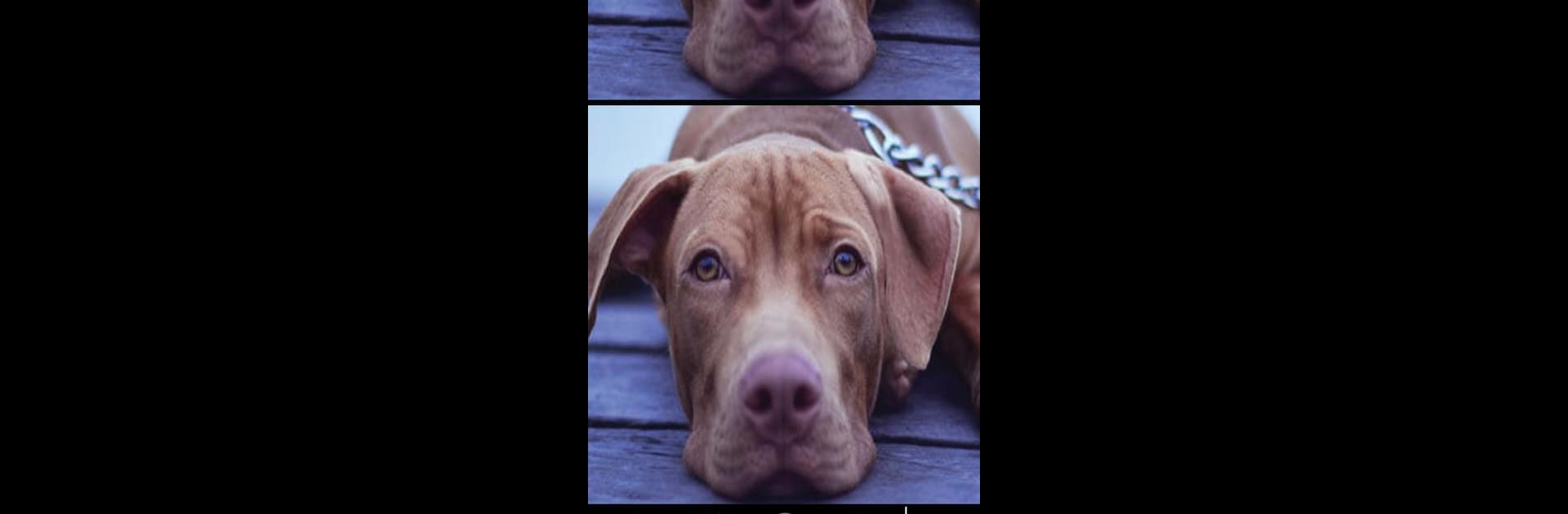
Find the difference 750+
Play on PC with BlueStacks – the Android Gaming Platform, trusted by 500M+ gamers.
Page Modified on: Aug 26, 2025
Play Find the differences 750 + levels on PC or Mac
Bring your A-game to Find the differences 750 + levels, the Puzzle game sensation from SuperSwell. Give your gameplay the much-needed boost with precise game controls, high FPS graphics, and top-tier features on your PC or Mac with BlueStacks.
About the Game
Got a sharp eye for detail? Find the differences 750 + levels by SuperSwell puts your observation skills to the test, all while keeping things light and fun. You’ll be checking out all sorts of cool images, spotting what’s changed between two seemingly identical photos. It’s simple to get started, surprisingly addictive, and there’s always another challenge just around the corner.
Game Features
-
Hundreds of Puzzles
No shortage of content here—there are over 750 unique levels, all unlocked from the start. Pick any picture set that catches your eye without having to wait your turn. -
Zoom In for Details
Some differences are sneaky. Pinch to zoom and scan every nook and cranny of an image. It feels like peering through your own trusty magnifying glass. -
Unlimited Hints
Stuck on a puzzle? You can use as many hints as you want, no strings attached. There’s no need to get frustrated or give up when you can keep the fun going. -
HD Images
Every photo is high-resolution, so you won’t be squinting to spot the tiny stuff—every difference pops. -
Flexible Orientation
Whether you prefer holding your device upright or sideways, you can play in portrait or landscape mode. Works smoothly on both tablets and smartphones. -
Automatic Progress Tracking
Step away and come back later—don’t worry, your found differences are automatically saved, so you can pick up right where you left off. -
No Timer
Take your time! There’s no countdown pressuring you, so you can relax, focus, and enjoy catching every difference at your own pace.
If you want to really stretch your observation skills, this puzzle experience shines even brighter when you play on BlueStacks.
Ready to top the leaderboard? We bet you do. Let precise controls and sharp visuals optimized on BlueStacks lead you to victory.
Play Find the difference 750+ on PC. It’s easy to get started.
-
Download and install BlueStacks on your PC
-
Complete Google sign-in to access the Play Store, or do it later
-
Look for Find the difference 750+ in the search bar at the top right corner
-
Click to install Find the difference 750+ from the search results
-
Complete Google sign-in (if you skipped step 2) to install Find the difference 750+
-
Click the Find the difference 750+ icon on the home screen to start playing




