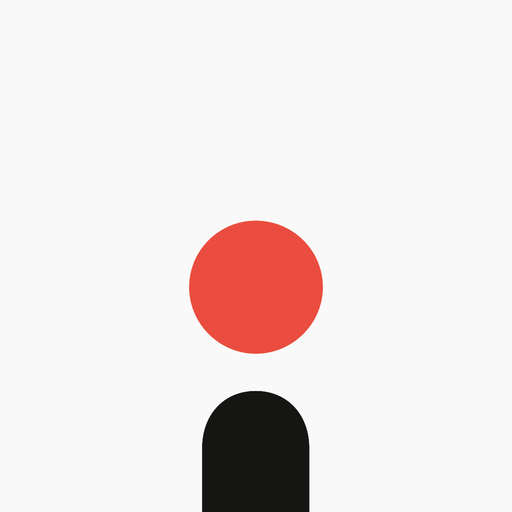SurveyMini
Play on PC with BlueStacks – the Android Gaming Platform, trusted by 500M+ gamers.
Page Modified on: December 4, 2019
Play SurveyMini on PC
Take short surveys on your phone after visiting participating restaurants, stores, and attractions. You’ll receive rewards like free food, discounts, and points toward gift cards in exchange for your feedback. Your opinion will be used to help organizations better understand your preferences and serve customers better.
Participation in the SurveyMini panel requires the collection of location data via your device's Location Services. It’s important to keep this service enabled to ensure you remain an active panelist and receive the most relevant surveys.
SurveyMini was founded by scientists from MIT, Stanford, and Harvard to use data to better understand the global marketplace. You earn rewards while also helping improve consumer experiences around the world!
SurveyMini.
Fewer Questions. Greater Rewards.
Play SurveyMini on PC. It’s easy to get started.
-
Download and install BlueStacks on your PC
-
Complete Google sign-in to access the Play Store, or do it later
-
Look for SurveyMini in the search bar at the top right corner
-
Click to install SurveyMini from the search results
-
Complete Google sign-in (if you skipped step 2) to install SurveyMini
-
Click the SurveyMini icon on the home screen to start playing