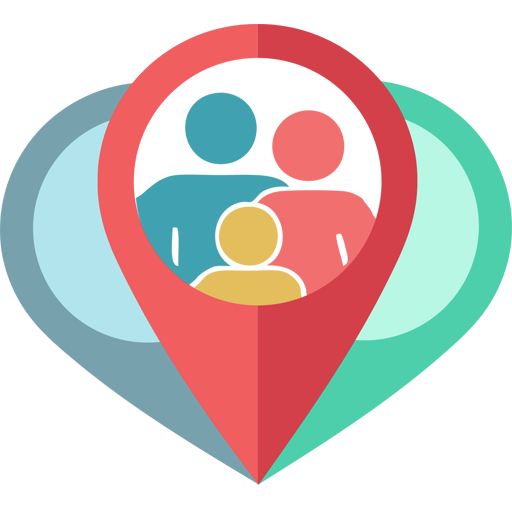Family Locator
Play on PC with BlueStacks – the Android Gaming Platform, trusted by 500M+ gamers.
Page Modified on: January 24, 2020
Play Family Locator on PC
Family Locator is your family link that lets you:
✓ Get notified when tracked family members reach destination points
✓ Setup GPS-based safe zones such as school, or home on the family map
✓ Create your own groups in the app
With Family Locator you can also:
✓ See the location history of family members during the past 7 days
✓ Locate a stolen or find a lost phone if the app has been installed before using GPS
Family Locator app keeps your family linked and secure:
✓ The family locator app lets you find your loved ones easily with augmented reality
✓ Keeps you linked even if you are busy
✓ Check-in to share your location with family
Optional permission requests:
• Location services, to inform family of your current location
• Notifications, to inform you of your family's location changes
• Contacts, to find other users to join your circle
• Photos and Camera, to change your profile picture
Please note, GPS location sharing is only possible upon mutual consent of all family members. Privacy of your family is the top concern for us - share your location only with people you trust.
For more information on our Privacy Policy & Terms of Use, click:
https://family-locator.net/privacy-policy/
https://family-locator.net/terms-of-use/
Please share your feedback and suggestions: support@family-locator.com
Note: For Family Locator to function properly Location services (GPS) must be turned on. Battery consumption is optimized for daily use of Family Locator. Family Locator app needs to check your position regularly so it may take up to 11% of your battery life.
Play Family Locator on PC. It’s easy to get started.
-
Download and install BlueStacks on your PC
-
Complete Google sign-in to access the Play Store, or do it later
-
Look for Family Locator in the search bar at the top right corner
-
Click to install Family Locator from the search results
-
Complete Google sign-in (if you skipped step 2) to install Family Locator
-
Click the Family Locator icon on the home screen to start playing