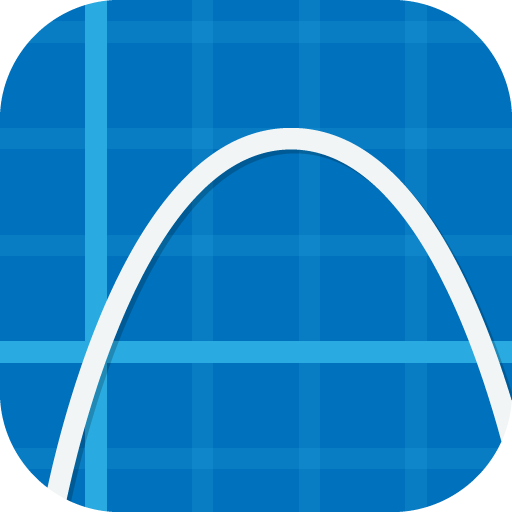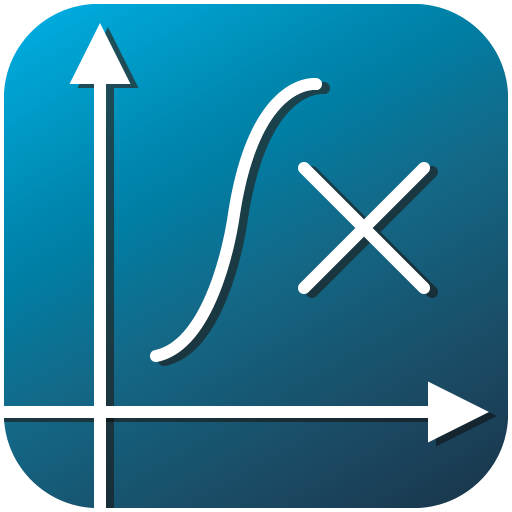Symbolab Graphing Calculator
Play on PC with BlueStacks – the Android Gaming Platform, trusted by 500M+ gamers.
Page Modified on: February 3, 2020
Play Symbolab Graphing Calculator on PC
Graph multiple functions
Instantly shows the function properties including extreme points, intercepts, and asymptotes
Links directly to Symbolab Solver for a complete function evaluation with steps (steps requires an in app purchase)
Interactive display of graphs with parameters
Save your favorite graphs to your Symbolab Notebook, and access them from any device
Play Symbolab Graphing Calculator on PC. It’s easy to get started.
-
Download and install BlueStacks on your PC
-
Complete Google sign-in to access the Play Store, or do it later
-
Look for Symbolab Graphing Calculator in the search bar at the top right corner
-
Click to install Symbolab Graphing Calculator from the search results
-
Complete Google sign-in (if you skipped step 2) to install Symbolab Graphing Calculator
-
Click the Symbolab Graphing Calculator icon on the home screen to start playing