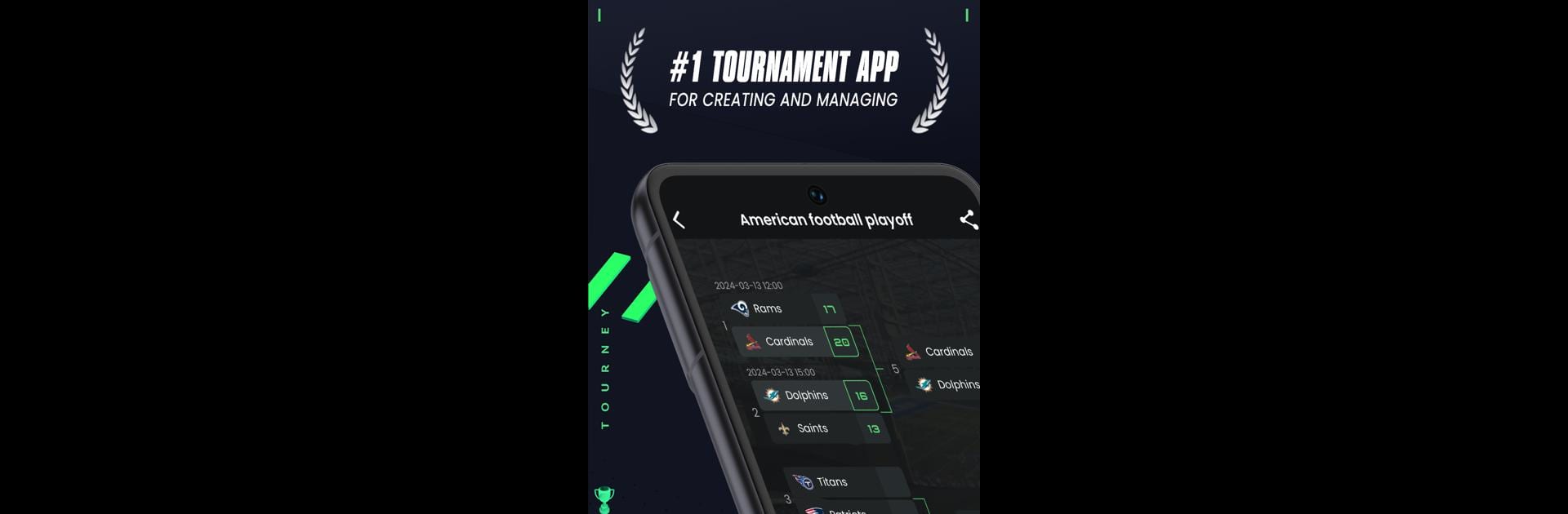

Tourney - Tournament Maker App
Play on PC with BlueStacks – the Android Gaming Platform, trusted by 500M+ gamers.
Page Modified on: Jun 26, 2025
Play Tourney - Tournament Maker App on PC or Mac
Step into the World of Tourney – Tournament Maker App, a thrilling Sports game from the house of EK Innovations. Play this Android game on BlueStacks App Player and experience immersive gaming on PC or Mac.
About the Game
If you’ve ever tried organizing a tournament—whether it’s a heated board game night, a weekend soccer clash, or a massive eSports showdown—you know it can get overwhelming fast. That’s where Tourney – Tournament Maker App from EK Innovations steps in. This Sports app takes the messy bits out of setting up, managing, and sharing tournaments, so you get more time to focus on the actual competition (and trash talk, if you’re into that).
Game Features
-
Supports Tons of Formats:
Prefer classic single elimination? Need round-robin for that long weekend event? Tourney gives you options like Single or Double Elimination, Swiss, Group Stage, and more—great for any type of sport or gaming setup. -
Easy Customization:
Name your league, swap in slick avatars, and control how players progress. Got 8 or 64 friends joining in? The app scales up without a hitch, and switching up brackets or tweaking who faces who is a breeze—just drag and drop. -
Flexible Seeding:
You can set up match pairings however you like: traditional brackets, Champions League-like pots, or simple sequences. No formula memorization needed. -
Collaboration & Sharing:
Let friends or fellow organizers pitch in on planning and scorekeeping. Tournament progress updates in real time, and anyone curious can check match results, even if they’re just there to spectate. -
Participant Management:
Invite players directly, open sign-ups to the public, or use codes for secure access. Everything from scheduling games to setting match locations can be handled right in the app, and calendar invites help everyone keep up. -
Minimalist, User-Friendly Design:
Whether you’re new to organizing or have run a dozen leagues, the interface is clean and straightforward—nothing gets in your way. And the built-in AI-powered scanner can read player names off photos, handwritten notes, or digital lists, saving loads of manual typing. -
No Account Required:
Want to get things rolling in seconds? No user login required, and there aren’t any pesky ads crammed in. -
Generous Free Tier (With Upgrades):
Most essentials are completely free to use, but advanced features (like extra tournament types or enhanced sharing) are available to unlock if you want to take things even further. -
Works for So Many Games:
Tourney’s set up to handle nearly any competition—soccer, basketball, ping pong, volleyball, chess, CS2, Fortnite, card games—you name it. If it has a winner and a score, odds are you can run it here.
Playing or running your tournaments on something like BlueStacks? Tourney works great, so you can manage the action comfortably right from your computer.
Get ready for a buttery smooth, high-performance gaming action only on BlueStacks.
Play Tourney - Tournament Maker App on PC. It’s easy to get started.
-
Download and install BlueStacks on your PC
-
Complete Google sign-in to access the Play Store, or do it later
-
Look for Tourney - Tournament Maker App in the search bar at the top right corner
-
Click to install Tourney - Tournament Maker App from the search results
-
Complete Google sign-in (if you skipped step 2) to install Tourney - Tournament Maker App
-
Click the Tourney - Tournament Maker App icon on the home screen to start playing



