

Asylum (Horror game)
Play on PC with BlueStacks – the Android Gaming Platform, trusted by 500M+ gamers.
Page Modified on: April 19, 2019
Play Asylum (Horror game) on PC
You can got Tabomsoft game news from Facebook and Twitter!
Facebook: https://www.facebook.com/tabomsoft
Twitter: https://twitter.com/tabomsoft
[Story]
The child who cured from closed ward, 'Uzur' had a dream about murdered patient in the ruined hospital.
When the child open their eyes, he realized that the scene is correspondent with moment which he dreamed about.
So, he decided to escape from hospital, with avoiding from fear death which coming to attack him....
▼ This summer, the fifth horror RPG from Tabomsoft! The horror game which made you become cliffhanger with more upgraded version!
▼ More upgraged story!
Truth which you can know with proceeding story
What is the inside story in the Asylum?
▼ Various monster and trap which participated in horror game.
Hasty decision means death...
Grotesque monster and trap which we can not know when they appear.
▼ Ending which can be swayed from selection!
Tension which made us not to careless condition.
The story which can be differed from each selection.
Can you achieve with this end of the game?
※Caution : Date will not stored if you delete the game.
Play Asylum (Horror game) on PC. It’s easy to get started.
-
Download and install BlueStacks on your PC
-
Complete Google sign-in to access the Play Store, or do it later
-
Look for Asylum (Horror game) in the search bar at the top right corner
-
Click to install Asylum (Horror game) from the search results
-
Complete Google sign-in (if you skipped step 2) to install Asylum (Horror game)
-
Click the Asylum (Horror game) icon on the home screen to start playing

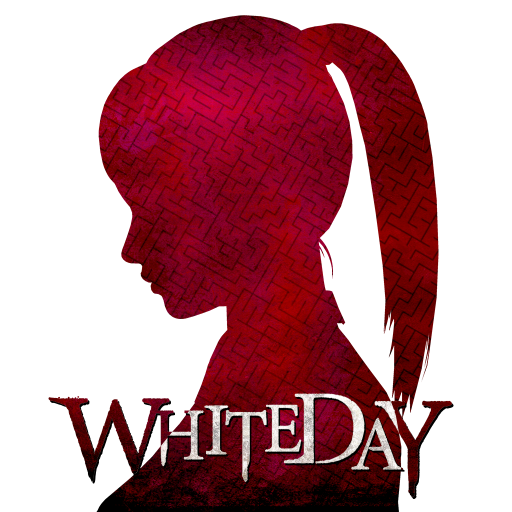
![DeepSeaGirl [Story of Ari]](https://cdn-icon.bluestacks.com/lh3/GdF3jdlQefQy9DDBxuqLZFYmggoIoraNsayhfVgKOoQ8-EKiuVmivxlA28nJZ7Fl3A)
