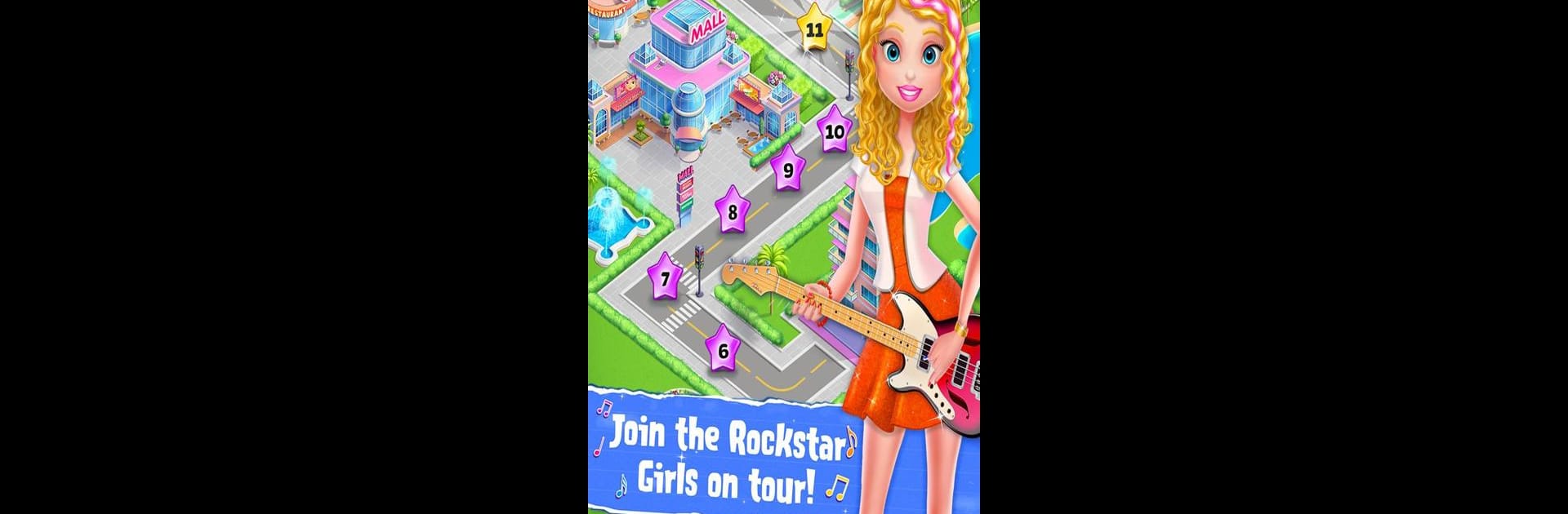
Rockstar Girls - Rock Band
Play on PC with BlueStacks – the Android Gaming Platform, trusted by 500M+ gamers.
Page Modified on: Sep 27, 2023
Play Rockstar Girls - Rock Band on PC or Mac
Explore a whole new adventure with Rockstar Girls – Rock Band, a Casual game created by TabTale. Experience great gameplay with BlueStacks, the most popular gaming platform to play Android games on your PC or Mac.
About the Game
Step into the spotlight with Rockstar Girls – Rock Band and see what life is really like on a wild musical road trip! You’ll tag along with Taylor and her all-girl crew as they scramble to make it to their biggest concert yet. Between wild travel mishaps, crazy fans, and more than a few wardrobe emergencies, you’ll be right in the middle of the action, literally helping save the show before the curtain goes up.
Game Features
-
Live Stage Performances
Jump on stage and perform for packed crowds. It’s not just about singing—you’ll get to feel those “about-to-go-onstage” jitters and show off your superstar style. -
Rockstar Fashion Design
Dream up killer outfits for Taylor and the band. Mix, match, and decorate with everything from glittery gems to wild patches—whatever suits your signature rock look. -
Autograph Signing
Catch the real rockstar vibe by designing your own autograph. Practice your signature and put it on posters for fans to take home. -
Guitar Customization
Want your instrument to stand out? Design your own guitar—from wild colors to fancy decorations, make it totally yours. -
Stage Decorating
Don’t settle for boring backdrops. Spruce up the concert stage with cool props and custom designs to create that unforgettable show atmosphere. -
Instrument Repair
Disaster strikes—again and again. Fix broken guitars, drum kits, and more to keep the band playing. -
Poster Creation
Make band posters with your own touch. Spread the word about upcoming gigs with style only a true fan can match.
Play comfortably on BlueStacks to really see every detail and manage the wacky chaos without missing a beat.
Get ready for a buttery smooth, high-performance gaming action only on BlueStacks.
Play Rockstar Girls - Rock Band on PC. It’s easy to get started.
-
Download and install BlueStacks on your PC
-
Complete Google sign-in to access the Play Store, or do it later
-
Look for Rockstar Girls - Rock Band in the search bar at the top right corner
-
Click to install Rockstar Girls - Rock Band from the search results
-
Complete Google sign-in (if you skipped step 2) to install Rockstar Girls - Rock Band
-
Click the Rockstar Girls - Rock Band icon on the home screen to start playing



