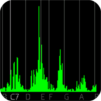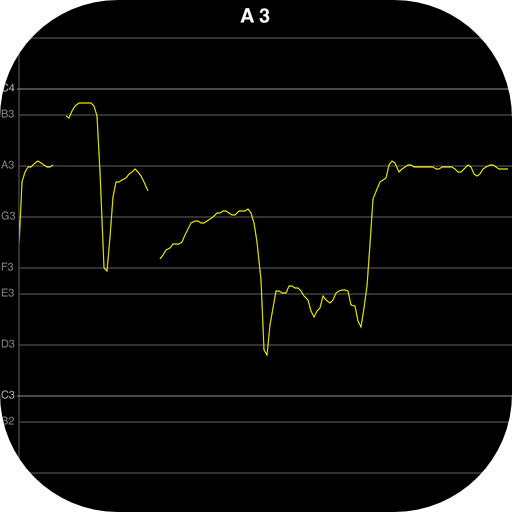
Vocal Pitch Monitor
Play on PC with BlueStacks – the Android Gaming Platform, trusted by 500M+ gamers.
Page Modified on: Jun 24, 2023
Run Vocal Pitch Monitor on PC or Mac
Vocal Pitch Monitor is a music & audio app developed by TadaoYamaoka. BlueStacks app player is the best platform to use this Android app on your PC or Mac for your everyday needs.
Vocal Pitch Monitor is a free application that provides real-time pitch detection and analysis for sounds inputted from the microphone. The app displays the pitch on a graph with a horizontal axis representing time and a vertical axis representing the scale.
With Vocal Pitch Monitor, users can display seven octaves from C1 to B7 and automatically scroll the display range to keep up with the inputted sound. The app also displays the present scale on the upper part of the screen in written form and can correspond to the horizontal rotation of the device.
For convenient use, the app features a hold function that allows users to freeze the display by tapping “HOLD” on the upper right of the screen. Users can also record and playback audio, save and load recordings, and set their desired scale.
Vocal Pitch Monitor offers users the option to customize color settings for each note and even send a recorded audio file to an external location, such as Google Drive. Additionally, the app has a tuner function, making it a versatile tool for musicians and audio enthusiasts alike.
Play Vocal Pitch Monitor on PC. It’s easy to get started.
-
Download and install BlueStacks on your PC
-
Complete Google sign-in to access the Play Store, or do it later
-
Look for Vocal Pitch Monitor in the search bar at the top right corner
-
Click to install Vocal Pitch Monitor from the search results
-
Complete Google sign-in (if you skipped step 2) to install Vocal Pitch Monitor
-
Click the Vocal Pitch Monitor icon on the home screen to start playing