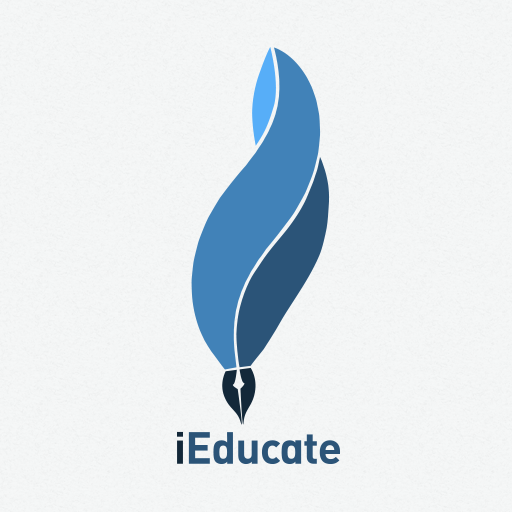TalentCards
Play on PC with BlueStacks – the Android Gaming Platform, trusted by 500M+ gamers.
Page Modified on: January 7, 2020
Play TalentCards on PC
Learning cards are built on the web and delivered through the app to train people on any topic and training scenario.
With this app Learners can:
-Take their training anywhere, anytime
-Access bite-sized learning resources that are easy to digest
-Take tests to ensure that they will retain the knowledge gained
-Gain an overview of their performance through the use of gamification elements
-Learn everything needed in a fun, fast and easy way
*A subscription to TalentCards is required to use the app.
Play TalentCards on PC. It’s easy to get started.
-
Download and install BlueStacks on your PC
-
Complete Google sign-in to access the Play Store, or do it later
-
Look for TalentCards in the search bar at the top right corner
-
Click to install TalentCards from the search results
-
Complete Google sign-in (if you skipped step 2) to install TalentCards
-
Click the TalentCards icon on the home screen to start playing