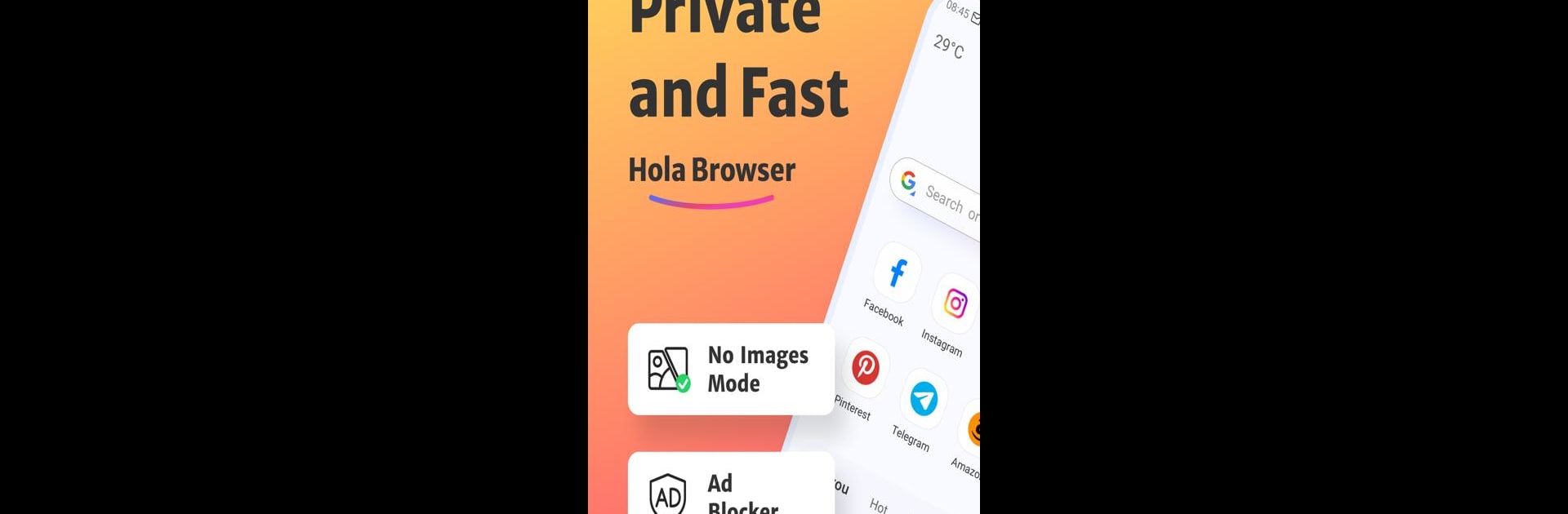
Hola Browser-Private&Fast web
Play on PC with BlueStacks – the Android Gaming Platform, trusted by 500M+ gamers.
Page Modified on: Jul 30, 2025
Run Hola Browser-Private&Fast web on PC or Mac
Let BlueStacks turn your PC, Mac, or laptop into the perfect home for Hola Browser-Private&Fast web, a fun Communication app from Dating Group.
About the App
Looking for a web browser that actually respects your privacy and feels good to use? Hola Browser-Private&Fast web, created by Dating Group and part of the Communication genre, keeps your searches low-key while helping you stay up to speed with fresh news and handy features. If you’ve ever been annoyed by popups, wished for a faster page load, or just needed to download a video in peace, this one covers all the bases. Plus, everything’s quick, customizable, and honestly kind of fun—whether you’re searching on your phone or taking things up a notch on your desktop with BlueStacks.
App Features
-
Ad Blocker That Actually Works
Say goodbye to pesky ads and popups. With the built-in ad blocker, your web pages load cleaner and faster—no plugin fuss, just straightforward browsing without distractions. -
Super Simple Incognito Mode
Got something private to look up? Tap into incognito mode, and your browsing history and searches vanish when you’re done. No awkward traces left behind. -
Smart Video Downloading
Download the videos you want with just a tap. Hola Browser-Private&Fast web recognizes media on sites like Instagram, WhatsApp, Facebook, and more, so you can watch them offline whenever it suits you. -
Fresh News Updates
Get news picked just for you, right on your home page. No digging needed—just scroll and catch up with what’s trending locally or globally. -
Dark (Night) Mode
Browsing after hours or in dim light? Switch to night mode to give your eyes a break. Easy on the retinas, and it looks pretty nice too. -
Data Saver with “No Images” Mode
When your data’s running low, turn off images to keep things speedy. Great for travel, tight budgets, or when you’re somewhere with slow signal. -
One-Tap Bookmarks
Found a great article? Save it with a single tap. Your favorite sites are always just a second away. -
Quick Access from Your Notification Bar
Need to look something up fast? Search the web right from your notification panel—no need to open the app every time. -
Designed for Multi-Device Flexibility
Whether you’re browsing on your phone or prefer things on a bigger screen via BlueStacks, Hola Browser-Private&Fast web is ready to roll.
If you’re after a browser that’s no-fuss, private, and packed with practical tools, this might be what you’ve been hoping for.
Switch to BlueStacks and make the most of your apps on your PC or Mac.
Play Hola Browser-Private&Fast web on PC. It’s easy to get started.
-
Download and install BlueStacks on your PC
-
Complete Google sign-in to access the Play Store, or do it later
-
Look for Hola Browser-Private&Fast web in the search bar at the top right corner
-
Click to install Hola Browser-Private&Fast web from the search results
-
Complete Google sign-in (if you skipped step 2) to install Hola Browser-Private&Fast web
-
Click the Hola Browser-Private&Fast web icon on the home screen to start playing



