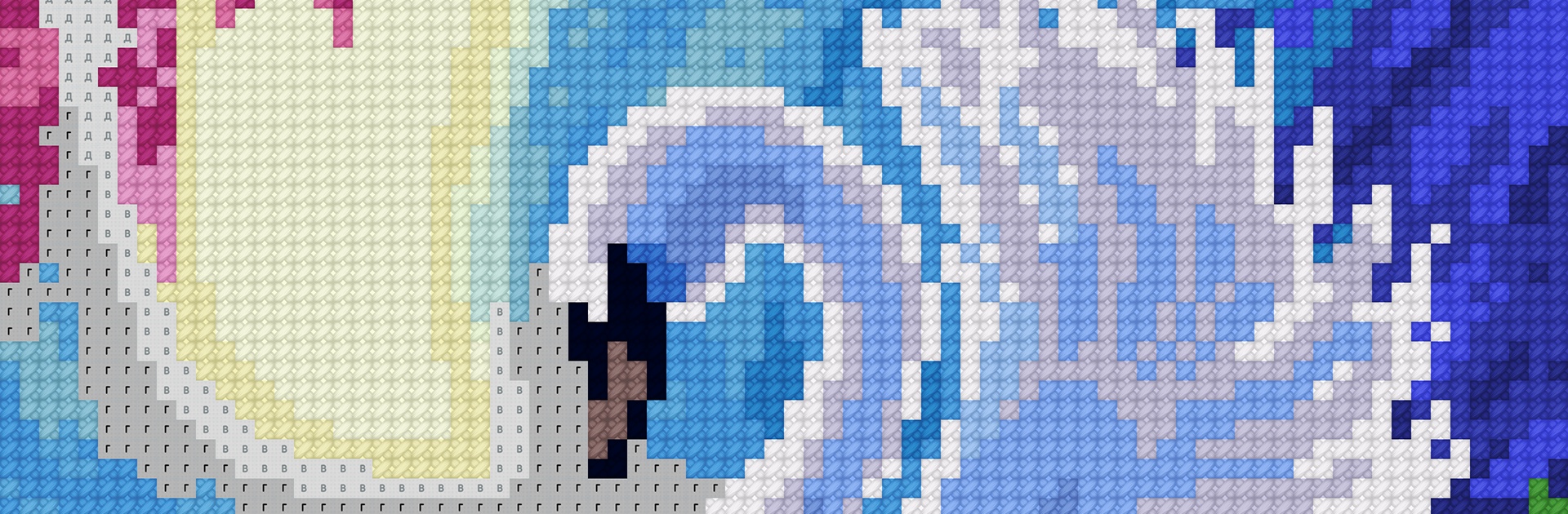

Cross Stitch Masters
Play on PC with BlueStacks – the Android Gaming Platform, trusted by 500M+ gamers.
Page Modified on: Apr 15, 2025
Play Cross-Stitch Masters on PC or Mac
Step into the World of Cross-Stitch Masters, a thrilling Casual game from the house of TAPCLAP LTD. Play this Android game on BlueStacks App Player and experience immersive gaming on PC or Mac.
About the Game
Cross-Stitch Masters makes it surprisingly satisfying to sink into the relaxing world of embroidery right from your screen. Whether you’re looking to chill out for a few minutes or get absorbed for hours, this casual game from TAPCLAP LTD turns coloring by number into its own kind of art therapy. If you’re a fan of puzzles, coloring apps, or just want to try something new and calming, you’ll probably find yourself hooked after your first finished piece—and hey, no tangled thread to deal with.
Game Features
-
Simple Color-By-Number Style
Pick your pattern, tap the colors, and watch the artwork come to life—no complicated instructions or confusing menus, it’s all about relaxing and enjoying the process. -
Wide range of Pictures
From cute animals to intricate landscapes, you’ll find tons of images to complete, so you never really run out of creative options. -
Easy for All Ages
Whether you’re a total beginner or someone who’s spent hours cross-stitching in real life, the game feels friendly and accessible for everyone. -
Stress-Free Experience
No timers, no penalties—pick up and play whenever you want, at any pace you like. -
Share Your Art
Finished a pattern you’re really proud of? Share it with friends right from the app, or simply keep building your collection. -
Optimized for Different Devices
You can try Cross-Stitch Masters on your phone or play around on your computer with BlueStacks for extra comfort and easy controls.
Slay your opponents with your epic moves. Play it your way on BlueStacks and dominate the battlefield.
Play Cross Stitch Masters on PC. It’s easy to get started.
-
Download and install BlueStacks on your PC
-
Complete Google sign-in to access the Play Store, or do it later
-
Look for Cross Stitch Masters in the search bar at the top right corner
-
Click to install Cross Stitch Masters from the search results
-
Complete Google sign-in (if you skipped step 2) to install Cross Stitch Masters
-
Click the Cross Stitch Masters icon on the home screen to start playing


