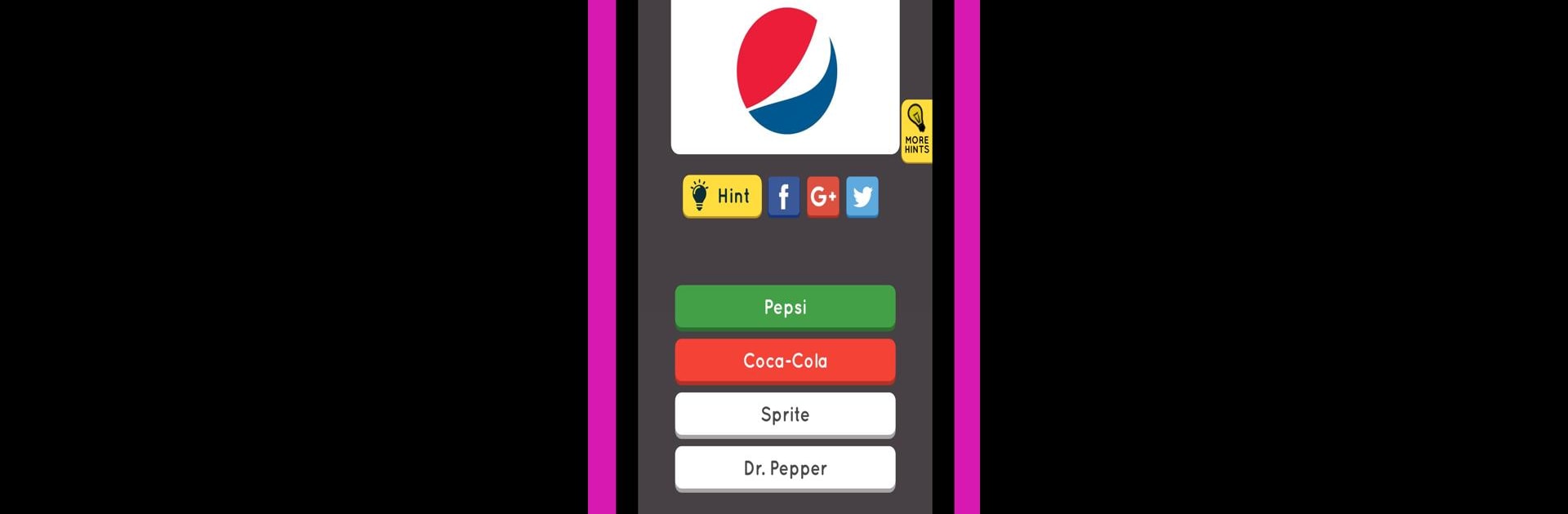
Brand Logo Quiz: Multiplayer
Play on PC with BlueStacks – the Android Gaming Platform, trusted by 500M+ gamers.
Page Modified on: Dec 22, 2025
Play Brand Logo Quiz: Multiple Choice Game on PC or Mac
Explore a whole new adventure with Brand Logo Quiz: Multiple Choice Game, a Trivia game created by Raghad Apps. Experience great gameplay with BlueStacks, the most popular gaming platform to play Android games on your PC or Mac.
About the Game
Brand Logo Quiz: Multiple Choice Game by Raghad Apps is perfect for anyone who loves testing their knowledge of popular brands. Whether you’re a trivia fanatic or just have a crazy good memory for logos, this game offers hours of laid-back fun peppered with a bit of challenge. Expect hundreds of well-known logos to guess from around the world, plus a few surprises along the way.
Game Features
-
Multiple Choice Made Easy
Say goodbye to blanking on spellings. Every logo comes with four answer options, so all you need to do is tap and move on—or overthink every question, if that’s your style. -
Loads of Levels
With more than 50 different levels, there’s always another set of logos waiting for you. It starts off simple but keeps you on your toes as you progress. -
Helpful Hints
Stuck on a tough one? You’ll earn hints as you play, so there’s always help if you need a push in the right direction. -
Daily Challenges
Take on new daily logo puzzles for the chance to snag extra hints—and bragging rights, naturally. -
Retro & Scrambled Modes
Tired of straightforward quizzes? Try your luck with retro logos or scrambled designs that’ll really test your brand memory. -
Compete with Friends
Climb the scoreboard and see who actually pays attention to all those familiar brands. You can even reach out to Facebook friends if you get really stuck. -
Sync and Play Anywhere
Whether you’re on your phone or using BlueStacks to play on your computer, your progress is connected via Facebook and Google Plus. -
New Content Regularly
The logo list stays fresh, with new brands added all the time—so there’s always something new to challenge you. -
Bright and Crisp Graphics
Every logo is displayed in sharp, clean detail. That means no more squinting at fuzzy icons!
Slay your opponents with your epic moves. Play it your way on BlueStacks and dominate the battlefield.
Play Brand Logo Quiz: Multiplayer on PC. It’s easy to get started.
-
Download and install BlueStacks on your PC
-
Complete Google sign-in to access the Play Store, or do it later
-
Look for Brand Logo Quiz: Multiplayer in the search bar at the top right corner
-
Click to install Brand Logo Quiz: Multiplayer from the search results
-
Complete Google sign-in (if you skipped step 2) to install Brand Logo Quiz: Multiplayer
-
Click the Brand Logo Quiz: Multiplayer icon on the home screen to start playing
