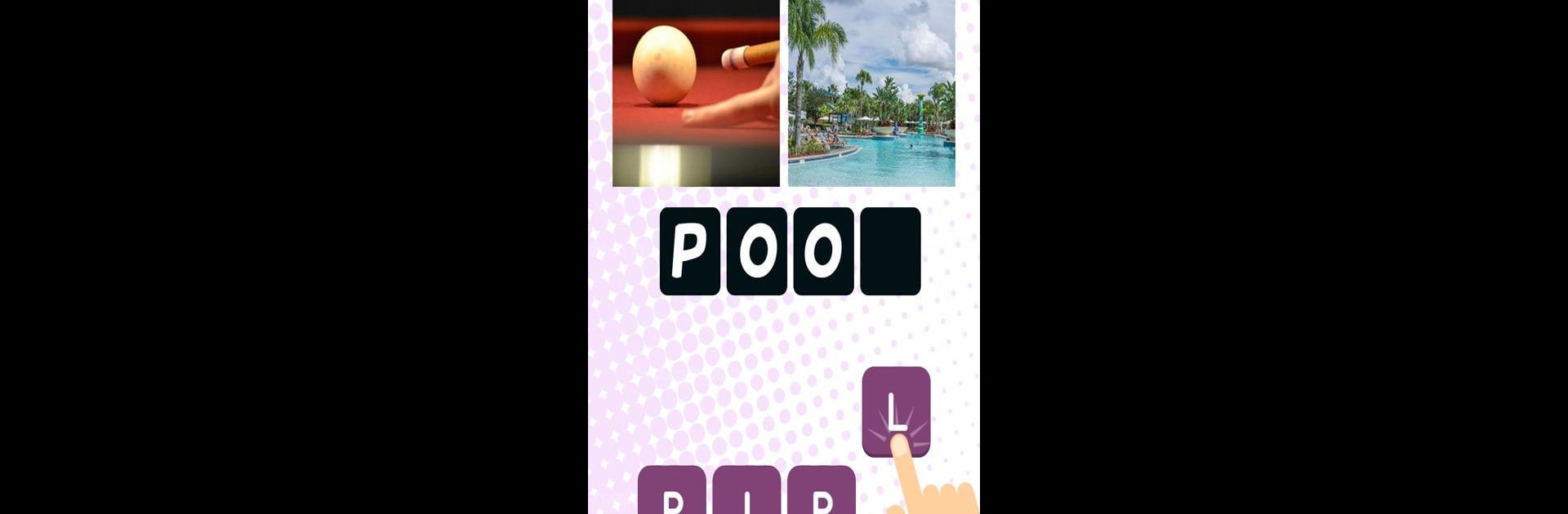
4 Pics 1 Word Quiz - 2024
Play on PC with BlueStacks – the Android Gaming Platform, trusted by 500M+ gamers.
Page Modified on: Dec 22, 2025
Play 4 Pics 1 Word Quiz on PC or Mac
Join millions to experience 4 Pics 1 Word Quiz, an exciting Trivia game from MSI Apps. With BlueStacks App Player, you are always a step ahead of your opponent, ready to outplay them with faster gameplay and better control with the mouse and keyboard on your PC or Mac.
About the Game
Ever find yourself pausing at a set of pictures, trying to spot what ties them all together? That’s pretty much the vibe in 4 Pics 1 Word Quiz from MSI Apps. You’ll get four images, one mystery word, and it’s up to you to make the connection. This addictive Trivia game serves up brain teasers that gently ramp up in difficulty, keeping things interesting whether you’re solving a quick puzzle on your lunch break or tackling a longer session at home.
Game Features
-
Loads of Puzzles
With over 1300 puzzles spread across 50+ levels, boredom doesn’t really stand a chance. The questions are a fun mix of easy and seriously head-scratching, so you’ll always have something new to crack. -
Play With Friends
Love a little friendly rivalry? Connect to Facebook to compete with your buddies or ask for help if you get totally stumped. It kind of turns every tough level into a mini group chat. -
Rankings & Progress
The game’s scoreboard lets you see how your skills stack up against others. Plus, your game progress follows you whether you’re playing on your phone or switching to the big screen with BlueStacks on your PC. -
Helpful Hints
If a puzzle’s got you puzzled, tap into the hint system so you can keep moving forward. No shame in needing a little nudge once in a while. -
Slick Visuals & Regular Updates
Crisp images make each challenge a treat for the eyes, and new levels are added pretty frequently, so there’s always fresh content on the horizon. -
Free to Play
All these features and challenges? Completely free, giving you hours of Trivia fun without the price tag.
Get ready for a buttery smooth, high-performance gaming action only on BlueStacks.
Play 4 Pics 1 Word Quiz - 2024 on PC. It’s easy to get started.
-
Download and install BlueStacks on your PC
-
Complete Google sign-in to access the Play Store, or do it later
-
Look for 4 Pics 1 Word Quiz - 2024 in the search bar at the top right corner
-
Click to install 4 Pics 1 Word Quiz - 2024 from the search results
-
Complete Google sign-in (if you skipped step 2) to install 4 Pics 1 Word Quiz - 2024
-
Click the 4 Pics 1 Word Quiz - 2024 icon on the home screen to start playing
