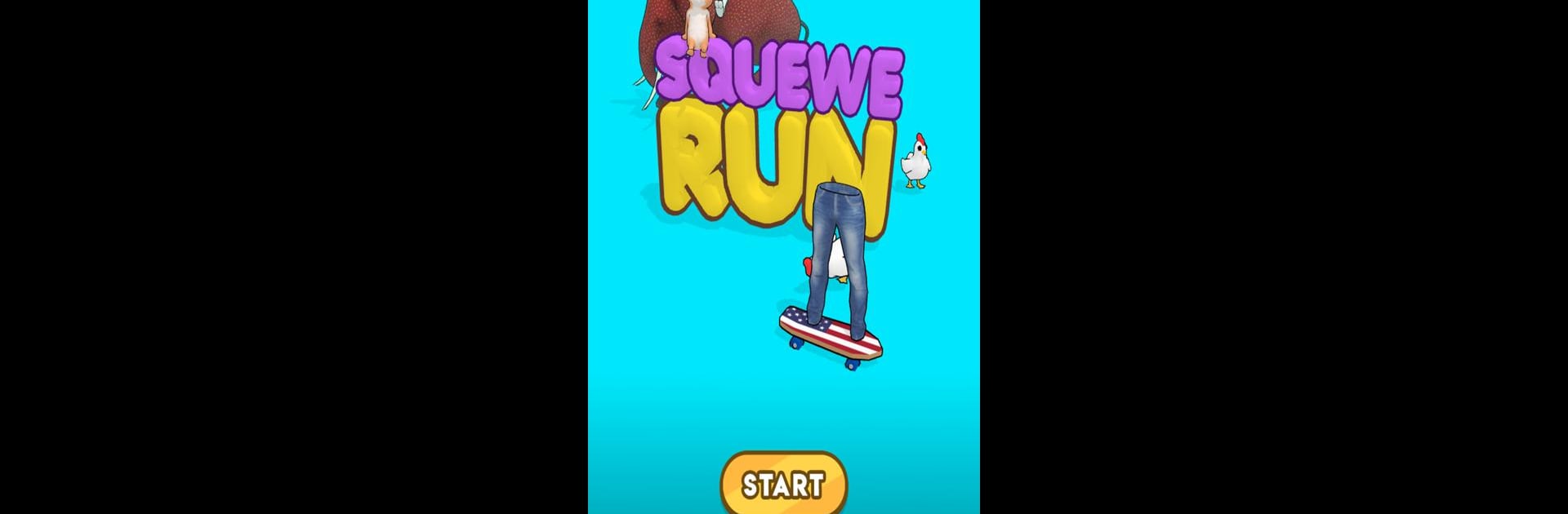

Squewe Run
Play on PC with BlueStacks – the Android Gaming Platform, trusted by 500M+ gamers.
Page Modified on: Jan 2, 2024
Play Squewe Run on PC or Mac
Step into the World of Squewe Run, a thrilling Adventure game from the house of TapMen. Play this Android game on BlueStacks App Player and experience immersive gaming on PC or Mac.
About the Game
Squewe Run, developed by TapMen, is an endless adventure where you’ll race for the high score, dodging obstacles and collecting coins along the way. Expect a thrilling ride with cute, goofy characters and zany power-ups like elephant rides and flight boosts. Dive in—oops, don’t dive, run instead—and explore everything from strawberry-fueled rampages to underwater levels.
Game Features
- Simple Yet Addictive Gameplay: Easy to pick up, hard to put down. The perfect combo for runners!
- Unlockable Skins: Find loads of fun, handsome skins to customize your characters.
- Handcrafted 3D Graphics: Enjoy beautifully designed environments that make every run a visual treat.
- Endless Adventure: Keep running with no finish line in sight; just see how far you can get!
- Special Power-ups: Grab wings to soar above obstacles or a strawberry to unleash an elephant’s power.
Try Squewe Run on BlueStacks for a unique twist!
Make your gaming sessions memorable with precise controls that give you an edge in close combats and visuals that pop up, bringing every character to life.
Play Squewe Run on PC. It’s easy to get started.
-
Download and install BlueStacks on your PC
-
Complete Google sign-in to access the Play Store, or do it later
-
Look for Squewe Run in the search bar at the top right corner
-
Click to install Squewe Run from the search results
-
Complete Google sign-in (if you skipped step 2) to install Squewe Run
-
Click the Squewe Run icon on the home screen to start playing



